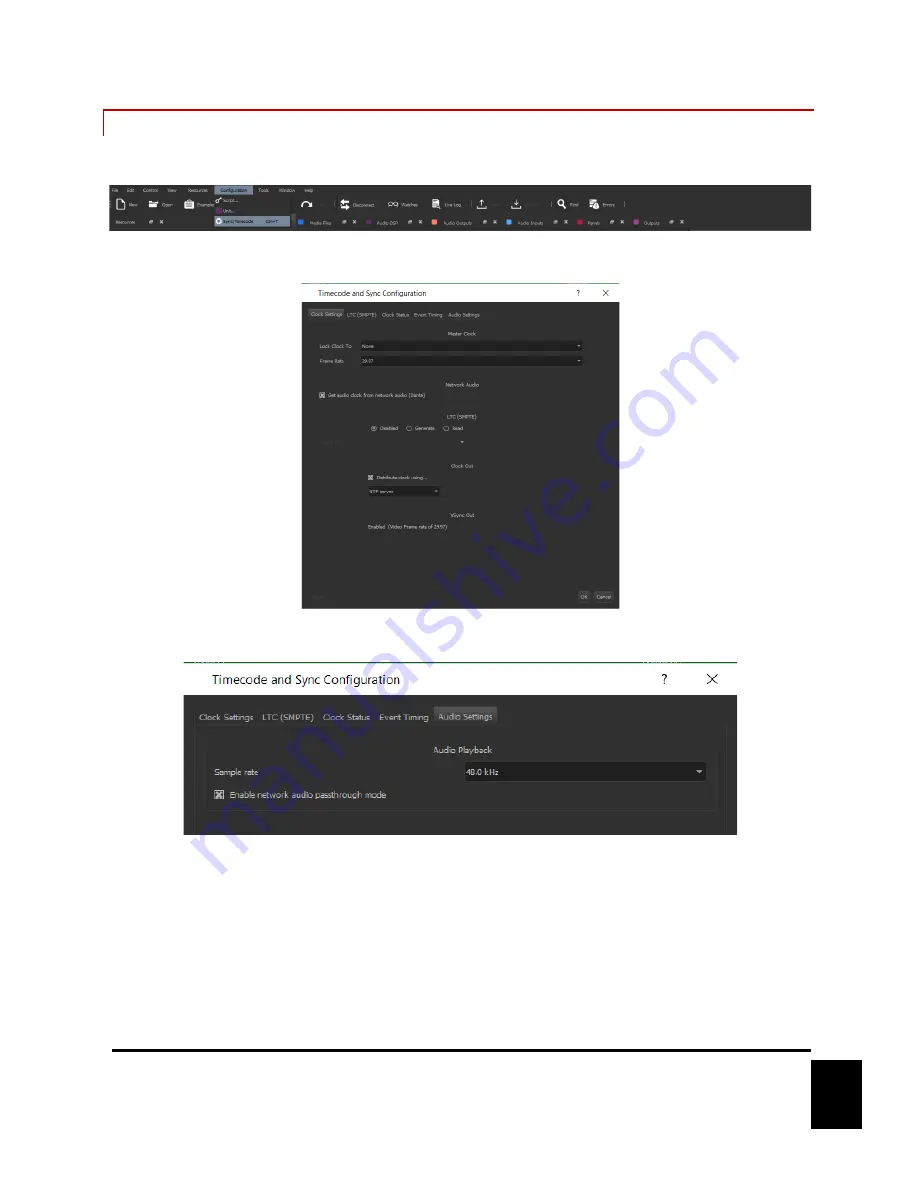
39
September 14, 2018
ENABLING AUDIO PASS-THROUGH VIA WINSCRIPT LIVE 4
Click on Configuration and choose Sync/Timecode (Ctrl+T)
Under Clock Setting Tab check “Get audio clock from network audio”.
Click the Audio Settings tab and check “Enable network audio passthrough mode”.
Click OK to accept the changes and voila! The AES67/Dante input is now being routed directly to RidePlayer’s
outputs. Once the mix is complete, the media designer can export WAV files to be loaded onto RidePlayer and
the Network Audio Bypass Mode can be disabled to resume normal operation.








































