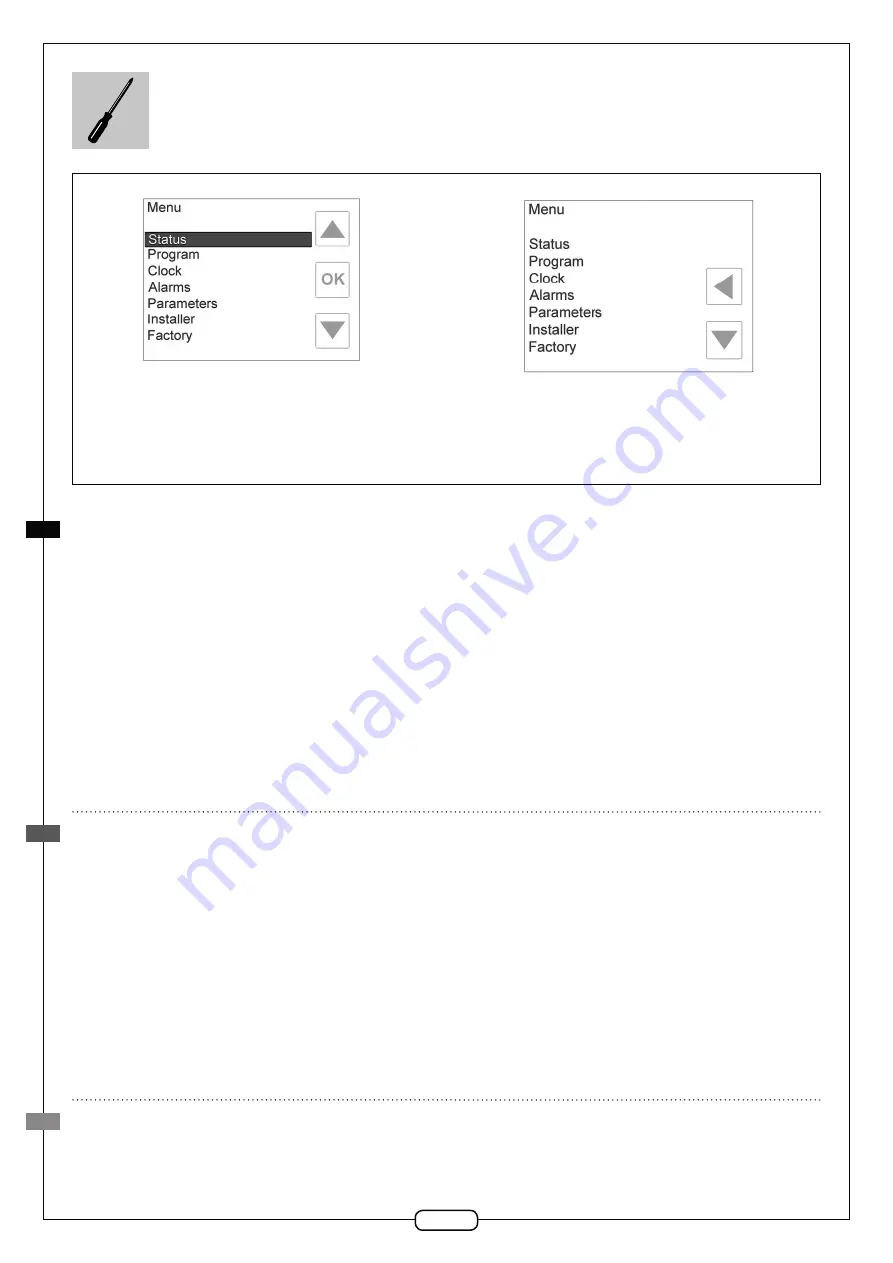
52
2. FENÊTRE DE SÉLECTION MENU • MENU SELECTION WINDOW
• FENSTER ZUR MENÜAUSWAHL • SCHERM VOOR KEUZEMENU
• FINESTRA SELEZIONE MENU •
ɈɄɇɈȼɕȻɈɊȺɆȿɇɘ
Fenêtre de sélection des menus • Menu selection window
• Fenster zur Menüauswahl • Venster voor menuselectie
• Finestra selezione menu •
Ɉɤɧɨɜɵɛɨɪɚɦɟɧɸ
Fenêtre en surbrillance et icône de changement de fenêtre
• Window change icon • Symbol für Fensterwechsel • Pictogram
voor wijzigen venster • Icona cambio finsetra •
Ɂɧɚɱɨɤ
ɢɡɦɟɧɟɧɢɣɨɤɧɚ
La fenêtre menu est accessible à partir de l’écran principal en touchant l’icône spécifique (icône changement de fenêtre). L’icone
du coin supérieur droit montrant un texte blanc sur fond bleu indique que la sélection a été faite: ensuite, faites défiler à l’aide des
flèches et appuyer sur OK pour valider l’option souhaitée. Lorsque le dernier élément de menu est atteint, la flèche vers le bas dis-
paraît, par contre, une fenêtre d’échange et une flèche vers la gauche apparaissent lorsque vous allez sur la première icône. Pour
revenir au menu précédent cliquez sur la flèche vers la gauche.
Les fonctions listées ci-dessous sont accessibles à partir de la fenêtre menu:
-
Etats
-
Alarmes
-
Programme
-
Horloge
-
Parametres
-
Installateur (protégé par un mot de passe: 5678)
-
Usine (protégé par un mot de passe: 0347)
La fenêtre principale est accessible à partir de la fenêtre de menu en appuyant sur la flèche du haut jusqu’à l’icône de changement
de fenêtre s’affiche, puis appuyez dessus.
The menu window is accessed from the main window by touching the specific icon (window change icon right icon indicates it
is selected). Then, scroll with the down arrow key and then press OK on the desired item. When the menus are selected (press
the down arrow key up to highlight the desired option and press OK to confirm the selection), the various detailed information of
the system is accessed. When the last voice of menu is reached the down key disappear, instead when the first voice of menu is
reached appear a left arrow icon. To return in previous menu press the up key until is displayed the arrows left and press it.
The functions listed here below can be accessed from the menu window:
-
Status
-
Program
-
Clock
-
Alarms
-
Installer (password protected: 5678)
-
Factory (password protected: 0347)
The main window is accessed from the Menu window by pressing the up arrow key until the window change icon is displayed,
then press on it.
Das Fenster zur Menüauswahl ist vom Hauptfenster aus zugänglich. Dazu das entsprechende Symbol (Symbol Fensterauswahl)
berühren. Das Symbol in der rechten oberen Ecke mit weißem Text auf blauem Hintergrund zeigt an, dass eine Auswahl erfolgt
ist: dann mittels der Pfeile durch die Optionen scrollen und OK drücken, um die gewünschte Option zu bestätigen. Wird das letzte
Menüelement erreicht, wird der Pfeil nach unten ausgeblendet; dagegen werden bei Erreichen des ersten Elements ein Wechselfeld
FR
EN
DE
















































