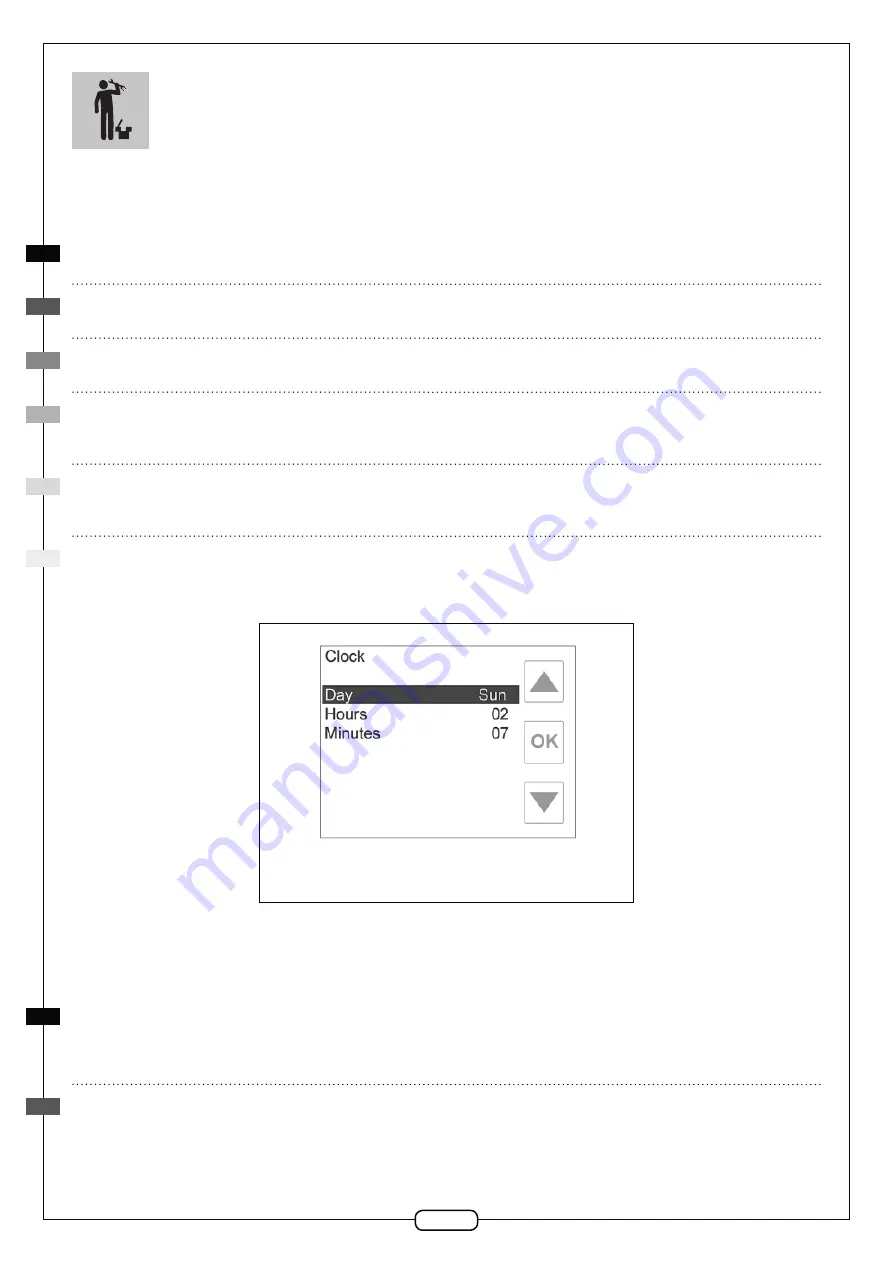
78
3. MENU HORLOGE: CONFIGURATION DE L’HORLOGE • MENU CLOCK:
CLOCK CONFIGURATION • MENÜ ZEIT: KONFIGURATION DER UHR
• MENU HORLOGE: CONFIGURATIE VAN HET HORLOGE • MENU CLOCK/
OROLOGIO: CONFIGURAZIONE DELL’OROLOGIO •
ɆȿɇɘɑȺɋɕ
ɄɈɇɎɂȽɍɊȺɐɂəɑȺɋɈȼ
Ce menu permet le réglage du jour de la semaine et de l’heure pour une bonne gestion du programme horaire hebdomadaire.
You can set the day of the week and the current time for the proper control of the weekly time program through this menu.
In diesem Menü können Wochentag und Uhrzeit für die richtige Einstellung des Wochenzeitprogramms eingestellt werden.
Met dat menu kunnen de weekdag en het uur worden afgesteld voor een goed beheer van het wekelijkse geprogrammeerde
tijdschema.
Questo menù consenti di effettuare l’impostazione del giorno della settimana e dell’orario corrente per una corretta gestione della
crono programmazione settimanale.
ɗɬɨɦɟɧɸɩɨɡɜɨɥɹɟɬɭɫɬɚɧɚɜɥɢɜɚɬɶɞɟɧɶɧɟɞɟɥɢɢɜɪɟɦɹɜɰɟɥɹɯɩɪɚɜɢɥɶɧɨɝɨɭɩɪɚɜɥɟɧɢɹɟɠɟɧɟɞɟɥɶɧɨɣɩɪɨɝɪɚɦɦɨɣ
ɜɱɚɫɚɯ
Menu horloge • Clock menu • Uhrzeitmenü • Klokmenu
• Visualizzazione menù Clock/Orologio •
Ɇɟɧɸɱɚɫɨɜ
3.1. Réglage du Jour • Setting the Day • Einstellung des Tags • Instellen van de dag
• Configurazione del giorno •
ɍɫɬɚɧɨɜɤɚɞɧɹ
Sélectionnez la ligne jour et appuyez sur OK: la couleur des lettres de la journée paramétrée deviendra verte. Faites défiler le menu
grâce aux flèches pour choisir la journée souhaitée. Appuyez sur OK pour confirmer votre sélection: la couleur du jour passera du
vert au bleu.
Select the day line and press OK: the color of the writing of the current day configured will turn green. Scroll by means of the arrow
keys to find the desired day. Press OK to confirm your choice: the color of the day will turn from green to blue.
FR
EN
DE
NL
IT
RU
FR
EN
















































