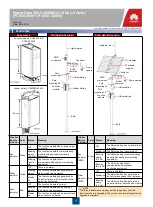4V Li-Ion Screwdriver
AFTER SALES SUPPORT
(toll free)
MODEL No.: CSD40QU • 10/2019 10997
e-mail: info.aldi@positecgroup.com
AUS
18
1300 889 028
AUS
When the battery pack is charged for the first time or after prolonged
storage, the battery pack will accept a 100% charge after several charge
and discharge cycles.
CHARGING PROCEDURE
1) Plug the charger (13) plug into a suitable power outlet.
2) Connect the DC plug to the battery charging socket (6). The charging
indicator light (7) will illuminate red during charging.
3) After charging for 3-5 hours, the battery is fully charged once the
charging indicator light (7) turns to green.
4) Unplug the charger (13) and disconnect the charger (13) from the
screwdriver. The screwdriver is ready to be used.
NOTE:
The screwdriver cannot be used while charging.
IMPORTANT: When charging, the charger and screwdriver
may become warm to the touch; this is normal and does not
indicate a problem.
WARNING: When battery charge runs out after continuous
use or exposure to direct sunlight or heat, allow time for the
tool to cool down before re-charging to achieve the full charge.
Operation
Forward/reverse rotating switch (See Fig. E1-E3)
Depress either forward rotating on/off switch (9) or reverse rotating on/
off switch (8) to start the driver. Fully release pressure off the forward
rotating on/off switch (9) or reverse rotating on/off switch (8) to stop the
driver.
Press the forward rotating on/off switch (9) for driving in screws. Press
the reverse rotating on/off switch (8) for removing or loosening screws.
NOTE:
This screwdriver cannot be used as a drill.
Summary of Contents for 10997
Page 25: ...This is a blank page ...
Page 26: ...This is a blank page ...
Page 27: ...This is a blank page ...