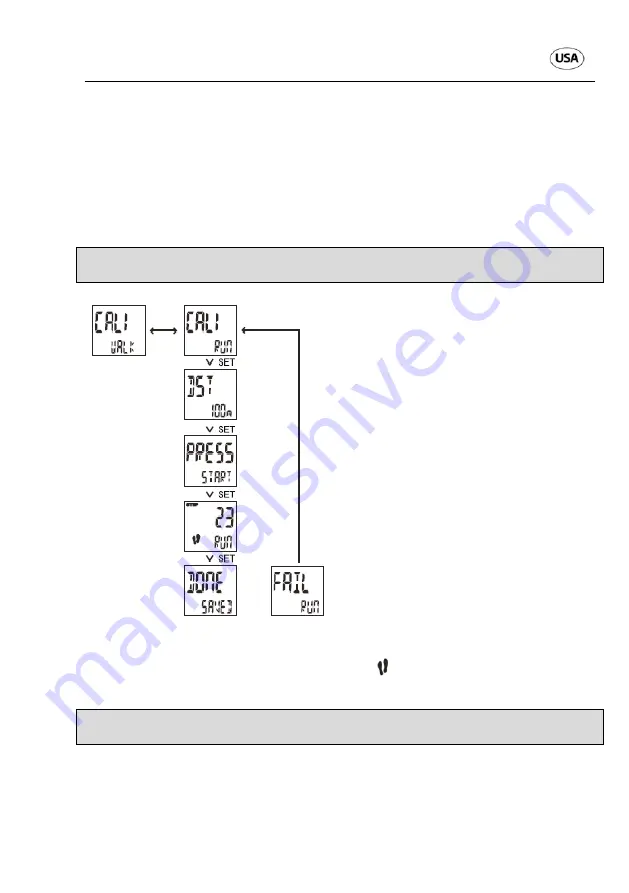
Pedometer with Speed Sensor
Function Keys/Modes/Setting
_____________________________________________________________
AFTER SALES SUPPORT
service@produktservice.info
Toll Free Number 1-800-493-9137
7
•
The display shows “CALI” and “Walk” is flashing. Press SET again to
confirm the calibration for running and enter calibration for walking. Repeat
above process for walking.
Calibration not successful
In case the calibration was not successful, the display “FAIL” appears. After a few
seconds the display “CALI” for “Run” or “Walk” appears again and you can start a
new calibration.
Note:
After calibration, if the height is changed, all calibrated data will be lost. And
the stride length will be reset according to the new entry of height.
Turn ON/OFF Pedometer Function
Press SET key until the “2 foot print icon” (
) appears to turn on pedometer
function. To turn off, press SET key again. The “2 foot print icon” disappears.
Note:
Pedometer can’t be turned ON/OFF when it is in 1) Stopwatch mode and 2)
Memory Mode.
















