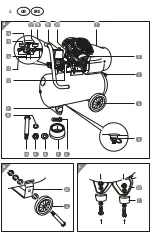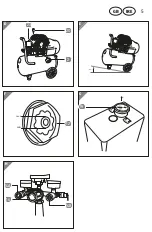Start-up
18
www.isc-gmbh.info
GB
AFTER SALES SUPPORT
18
IRE
GB
IRE
0044 151 649 1500
0044 1890 946 244
Mounting the air filters
Before operating the compressor for the first time, you must mount the two air filters
2
to the right and left of the motor unit. To do so, proceed as follows (see
fig. D)
:
1. With a screwdriver, remove the two transport caps for the air filters to the right and
left of the motor unit.
2. Screw an air filter on the threading to the right of the motor unit in a clockwise
direction.
3. Screw an air filter onto the threading to the left of the motor unit.
Start-up
NOTICE!
Risk of damage!
Operating the compressor with long feed lines, extension cords or cable drums
could cause a voltage drop and prevent the motor from starting.
− If possible, do not use any long feed lines, extension cords or cable drums.
NOTICE!
Risk of damage!
If you set up the compressor in an unsuitable location, you could damage it.
− Place the compressor on an easily accessible, level, dry and sufficiently
stable work surface. Do not place the compressor on the edge of the work
surface.
− If you place the compressor on an elevated surface, secure it so that it can
not fall down.
− Avoid any build-up of heat by not setting the compressor up directly
against a wall or similar. Make sure that the vents are not obstructed. There
must be at least 1 m of distance between the compressor and the walls.
− Make sure that the compressor is not able to move from its position during
operation.
− During operation, always place the compressor on the rubber feet.
− Do not place the compressor on or near hot surfaces.
− Set the compressor up in a location with dry and clean air. Do not use it in
wet rooms and in areas where work is performed with spraying water or in
the rain.
Summary of Contents for Workzone WAC 3050/1
Page 4: ...B C A 4 5 1 2 20 19 3 13 18 14 16 15 7 8 9 10 6 7 12 21 11 22 17 7 4 4 GB IRE...
Page 5: ...H F G D E Max 10 min max 23 2 19 16 12 14A 14B 20 5 GB IRE...
Page 34: ...34 www isc gmbh info GB AFTER SALES SUPPORT 34 IRE GB IRE 0044 151 649 1500 00441890946244...
Page 37: ......
Page 38: ......
Page 39: ......