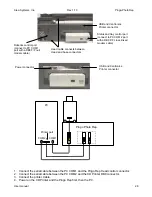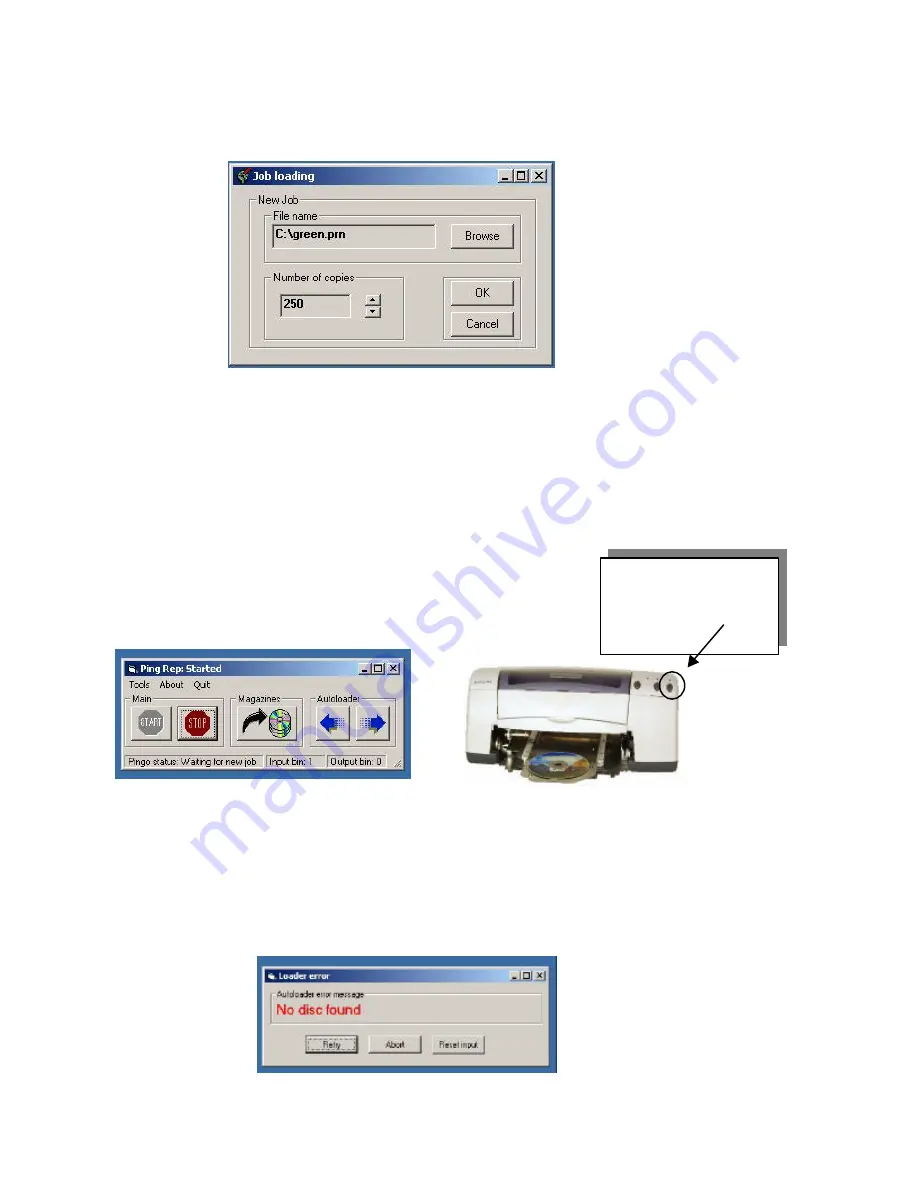
Alea Systems, Inc.
Rev.1.13
Pingo-Photo Rep
User manual
39
•
To start loading the CD on the CD Printer tray, click on the Start button.
•
If you have chosen to print from a .PRN file, the display show the following window:
•
To continue, browse to insert the file name and the number of copies.
If you have chosen to print from the Graphic Application Program, the Pingo Rep will open the window below
immediartely.
The Pingo Rep is ready to print. Select your graphic application program, open your printing job, select the Pingo
Photo CD Printer and start printing.
If during the job the Pingo Rep does not find any CD to print, following window pops up.
Before starting the
Pingo Rep, make sure
that the activity LED is
not flashing.