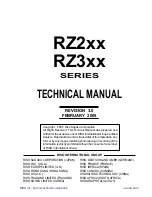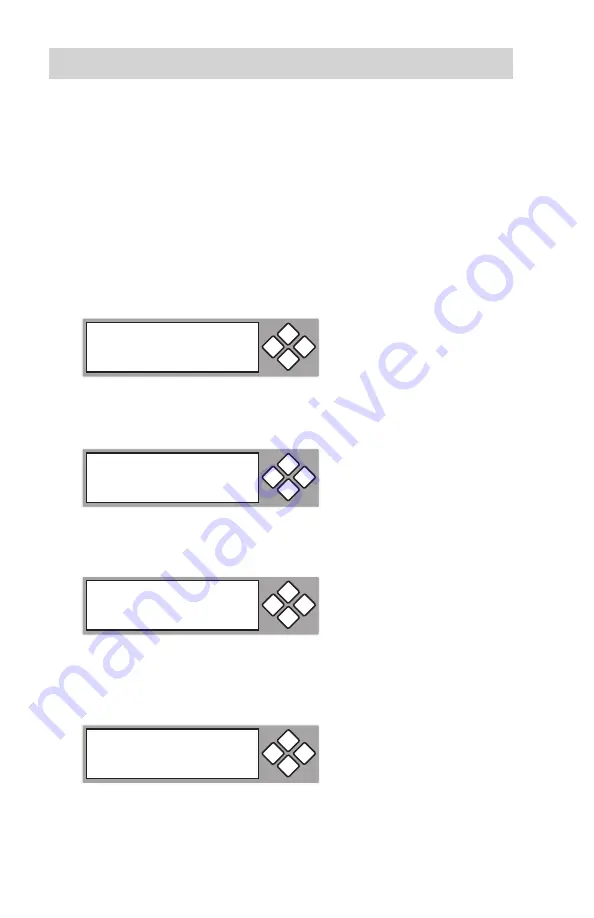
www.aleratec.com
30
Using the DVD/CD Copy Tower Pro HS
Main Menu
Image
- continued
9.7 Image Format Info
This function lets you see how you have formatted your hard drive. It is
related to function 13.4 Format HDD. There are three choices of format:
CD, DVD, and DL (double layer).
1. Select the function by pressing the
DOWN
arrow. Then, use the
UP
and
DOWN
arrows to select any of the DVD-Recorders.
2. Press
ENT
to see the display shown here. This display shows that the
hard drive has been formatted as DVD.
3. If your hard drive is a new one and has not been formatted yet, the
display will be as shown after powering on.
4. Press
ENT
to confirm
YES
, and you will see the display shown. At this
point you can use the
UP
or
DOWN
arrows to select CD or DL. Then
press
ENT
to format the hard drive.
9-07. Image
P:A
Image Format Info
ESC
ENT
Image Format Info
DVD
ESC
ENT
HDD00 not Format!
format HDD?
Yes
ESC
ENT
HD partition
Format Select? DVD
ESC
ENT
Summary of Contents for 1:3 DVD/CD Copy Tower Pro HS
Page 4: ...www aleratec com...
Page 6: ...www aleratec com...
Page 74: ...www aleratec com 68...
Page 75: ...www aleratec com 69...
Page 76: ...www aleratec com 70...
Page 78: ...www aleratec com Notes...
Page 79: ...www aleratec com Notes...