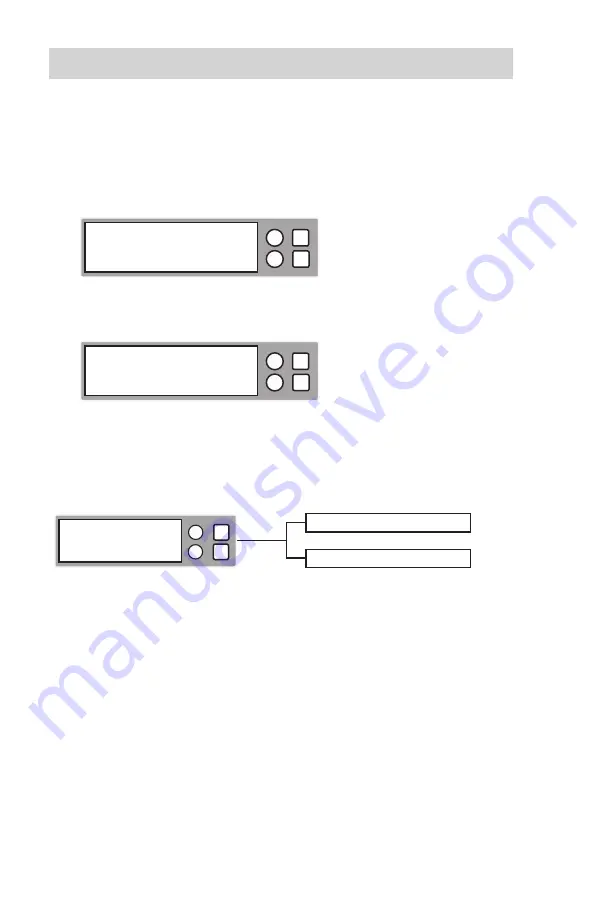
www.aleratec.com
18
Using the USB Duplicator
Main Menu
4. Capacity Check
This function will check the capacity of each flash drive inserted. When
finished the following screen will appear.
Using the
UP
and
DOWN
arrows, you can scroll thru each drive
loaded to display capacity.
5. Information
This function includes 2 subfunctions. These are:
5.1 USB Info
5.2 System Info
USB Duplicator
5. Information
OK
ESC
ESC
OK
4. Capacity Check
Fail: 0
0
ESC
OK
[#01] SIZE: 953M
Capacity OK






































