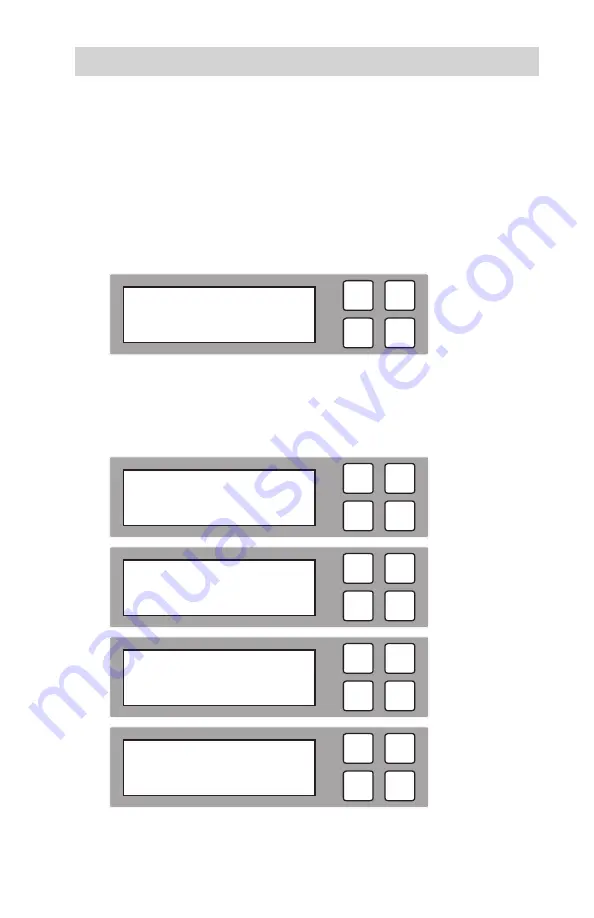
www.aleratec.com
11
Using the HDD Copy Cruiser High-Speed WL
Main Menu
Copy
The “Copy” function performs a copy from a source HDD to one or more target
HDDs. The target HDDs must be at least as large as the source. The HDD Copy
Cruiser High-Speed WL will copy every block of capacity on the source HDD.
1. Load the source HDD and the target HDDs into the HDD Copy Cruiser High-
Speed WL. The system will auto-detect the hard drives. After the drives have
been detected, a screen similar to the one below will be displayed.
Note:
Before copying be sure that the capacity of the target HDD is equal to
or larger than the source hard drive.
2. Press
OK
to start copying. The system will auto-detect the hard drives. The
following information will be displayed.
ESC
OK
2014/10/07 09:50
1. Copy
ESC
OK
Copy
Searching Source
ESC
OK
Copy
Analyzing Source
ESC
OK
Copy
50.9G
1 Ready
ESC
OK
Copy
Partition #1
25%
Summary of Contents for 350135
Page 6: ...www aleratec com ...
Page 60: ...www aleratec com 54 ...
Page 61: ...www aleratec com 55 ...
Page 62: ...www aleratec com 56 ...



































