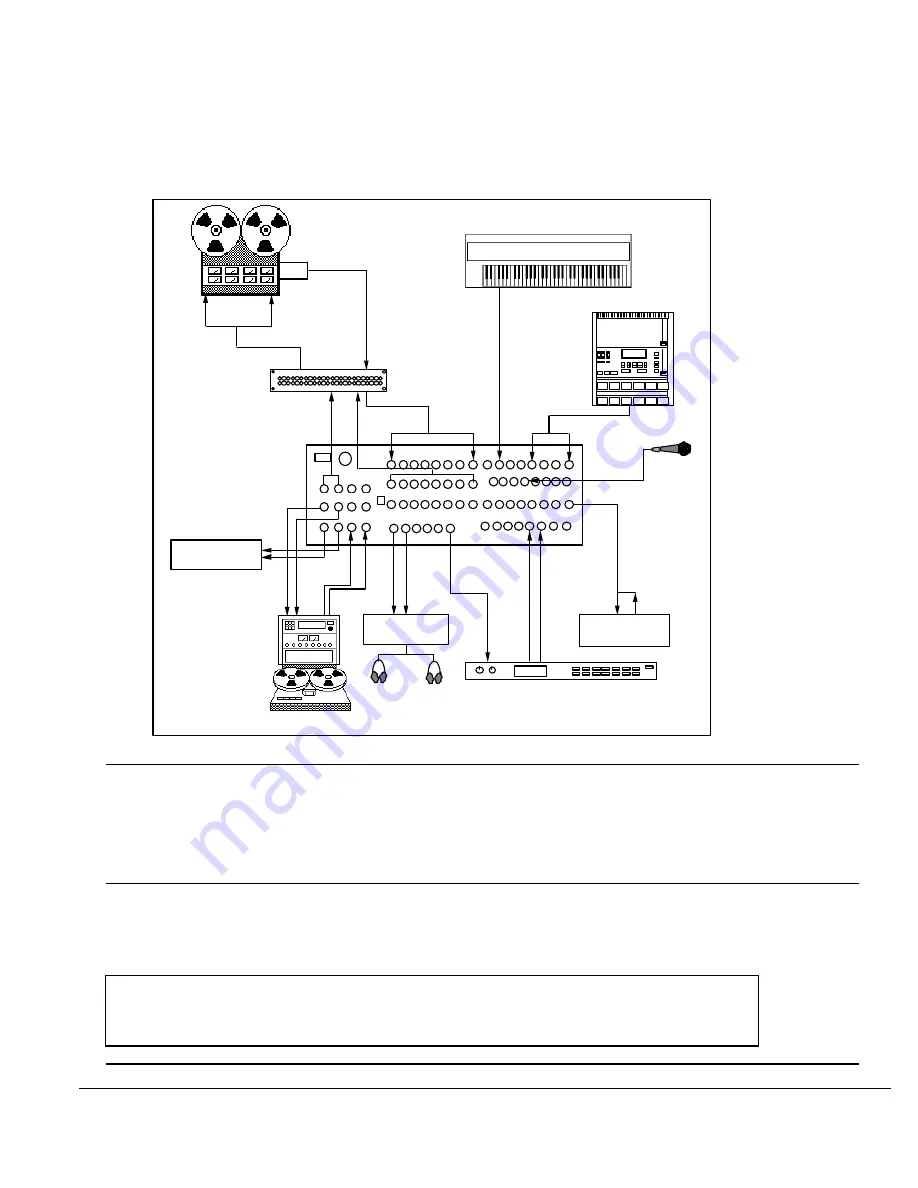
15
With a Patchbay, it is also easier to make use of the DIRECT OUTPUTS of the
1622
. A
DIRECT OUT is used when only one signal is going to be recorded on tape at a time. Using the
DIRECT OUT has the advantage of a cleaner and quieter signal since there are fewer electronic
stages in the signal path.
See Figure 8.
FIGURE 8
USING A PATCHBAY TO INTERFACE THE
1622
MIXER
LINE INPUTS
MIC
DIRECT OUTPUT
CHANNEL INSERTS
SENDS
RETURNS
MAIN OUT
TAPE
MON
SUB OUT
OUT
IN
IN
IN
IN
IN
OUT
OUT
OUTPUTS
1 - 8
INPUTS
1-8
OUT
STEREO OUTPUTS
1 & 2
EFFECTS UNIT
PATCHBAY
MICRO LIMITER
MICRO CUE
AMPLIFIER
MONITOR SPKR
AMPLIFIER
MIXDOWN DECK
INTERFACING THE
1622 MIXER
TO THE MIXDOWN DECK
1)
Connect the MAIN OUT Left and Right to the Inputs of the Mixdown Deck.
2)
Connect the Outputs of the Mixdown Deck to the TAPE Left and Right jacks of the
1622
.
In order to hear the playback of the mixdown deck, the TAPE/MON switch
must be in the TAPE position.
See Figures 6 & 8.
INTERFACING THE
1622 MIXER
TO THE CONTROL ROOM MONITOR SPEAKERS
1)
Connect the MON left and Right jacks to the inputs of the amplifier used for the
Control Room Monitor Speakers. The rotary MONITOR VOLUME control will now
control the level of the Monitor Speakers.
See Figures 6 & 8.
PLEASE NOTE:
If the TAPE/MON switch is in the MON position, the MASTER Faders must be
raised for signal to be heard. If the switch is in the TAPE position, only the playback signal from
the mixdown tape deck will be heard and the MASTER Faders will have no affect on the monitor
level.
INTERFACING THE 1622 MIXER TO A HEADPHONE AMP
Summary of Contents for 1622
Page 1: ...ALESIS 1622 Mixer Reference Manual ...
Page 4: ...Alesis1622 Monolithic Integrated Surface Audio Console USER S MANUAL ...
Page 6: ...3 ...
Page 46: ...43 ...
















































