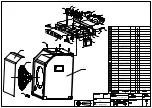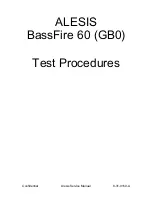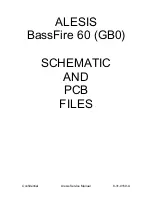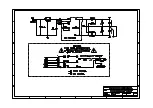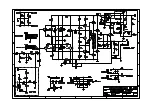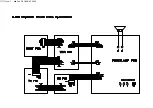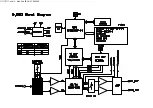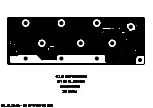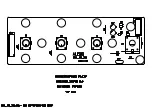1.
Hold down VALUE knob, and turn on power, verify that display flashes ‘AL’
2.
Press and release VALUE knob, verify that ‘ AL’ flashes rapidly a few times, then continues flashing at the
previous rate.
3.
Rotate EFFECT knob so that the indicator points to COMP/LIMIT, verify that display shows ‘OF’
4.
Rotate EFFECT knob so that the indicator points to PLAY, verify that display shows ‘A0’.
5.
DONE!
Summary of Contents for BASSFIRE 60
Page 5: ......
Page 6: ...Confidential Alesis Service Manual 8 31 0159 A ALESIS BassFire 60 GB0 Test Procedures...
Page 17: ...Confidential Alesis Service Manual 8 31 0159 A ALESIS BassFire 60 GB0 SCHEMATIC AND PCB FILES...
Page 18: ...GAX_MAIN_V1 1 sch 1 Mon Feb 28 16 17 24 2005...
Page 19: ...GAX_MAIN_V1 1 sch 2 Mon Feb 28 16 17 26 2005...
Page 20: ......
Page 21: ......
Page 22: ...sch 1 Mon Feb 28 16 08 43 2005...
Page 23: ...sch 1 Mon Feb 28 16 07 56 2005...
Page 24: ......
Page 25: ......
Page 26: ......
Page 27: ......
Page 28: ......
Page 29: ......
Page 30: ......
Page 31: ......
Page 32: ......
Page 33: ......
Page 34: ......
Page 35: ......
Page 36: ......
Page 37: ......
Page 38: ......
Page 39: ...Confidential Alesis Service Manual 8 31 0159 A ALESIS BassFire 60 GB0 BOM...