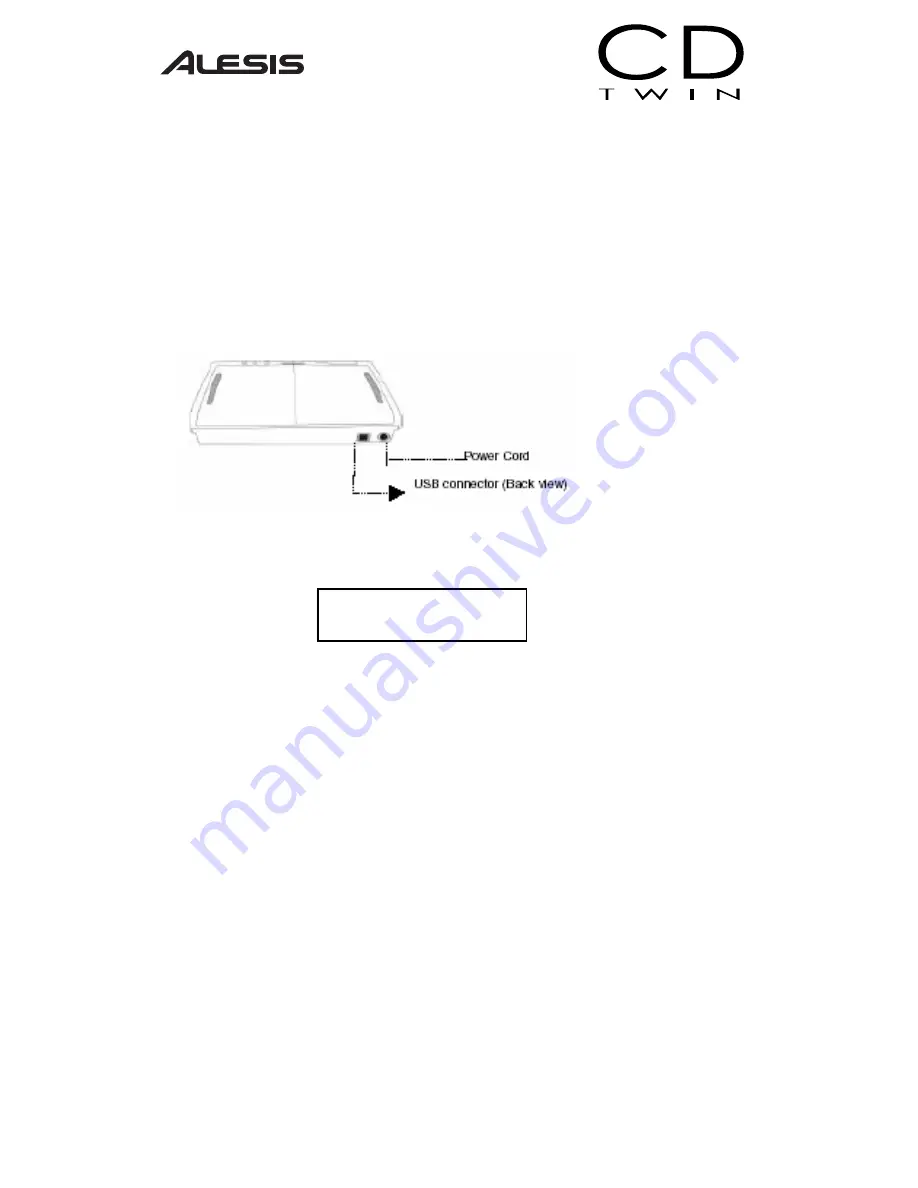
14
4. EXTERNAL CD-RW to PC VIA USB2.0
This function allows your CD Twin to be used as an external
storage device when connected to your PC.
I. Connect a USB cable from the rear of your CD Twin to an
available USB port on your PC.
II. Power up the CD Twin and it will automatically boot up into
USB mode and the LCD will show [PC Link].
III. You should then be able to access the CD Twin as a logical
drive letter from your PC.
To resume stand-alone operation, simply un-plug the USB cable.
<<< PC Link >>>
Summary of Contents for CD Twin
Page 1: ...Reference Manual...





















