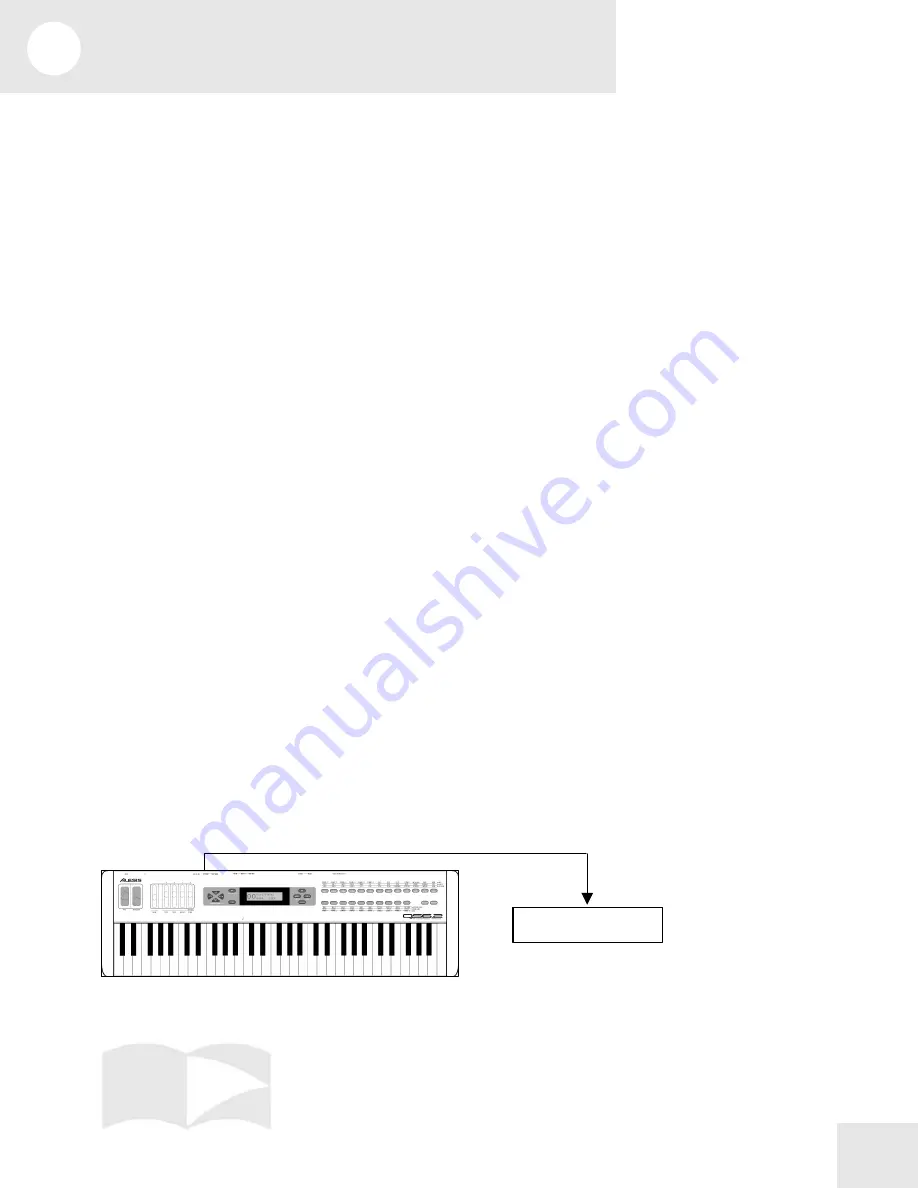
5
MIDI
25
What is MIDI?
MIDI
stands for Music Instrument Digital Interface. It allows music
instruments to communicate with each other. You can use MIDI to:
• Record what you play on your QS synthesizer into a sequencer or
computer.
• Play back sequences from a sequencer or computer on your QS.
• Store and recall Programs and Mixes on a computer.
• Use a computer to edit your QS’s sounds.
• Use your QS to control another synthesizer or sound module.
• Use another keyboard to play your QS’s sounds.
Some examples of MIDI devices besides your QS synthesizer include
keyboard controllers, sound modules, drum machines, sequencers, and
computers with MIDI interfaces.
MIDI Connections
The QS has three MIDI connectors:
• [MIDI IN] is for receiving MIDI information from another MIDI
device.
• [MIDI OUT] is for sending MIDI information to another device.
Depending on your settings, the data from this port can originate from
the QS itself or simply be echoed from the [MIDI IN] port.
• [MIDI THRU] echoes whatever is received on the [MIDI IN] port.
Here are four typical MIDI setups for your QS, and the appropriate
connections for each of them:
•
Controller
. With this setup, you can use your QS to “play” another
MIDI instrument (synthesizer, sound module, drum machine etc.).
Connect a MIDI cable from the QS’s [MIDI OUT] jack to the MIDI
IN of the device you want to control.
Sound Module
IN
OUT
Summary of Contents for QS6.2
Page 1: ...Reference Manual...
Page 2: ...This page intentionally left blank 10 20 30 40 50 60 70 80 90 100...
Page 6: ......
Page 14: ...1 Connections 12 Connection Diagram...
Page 26: ......
Page 64: ......
Page 94: ......
Page 102: ......
















































