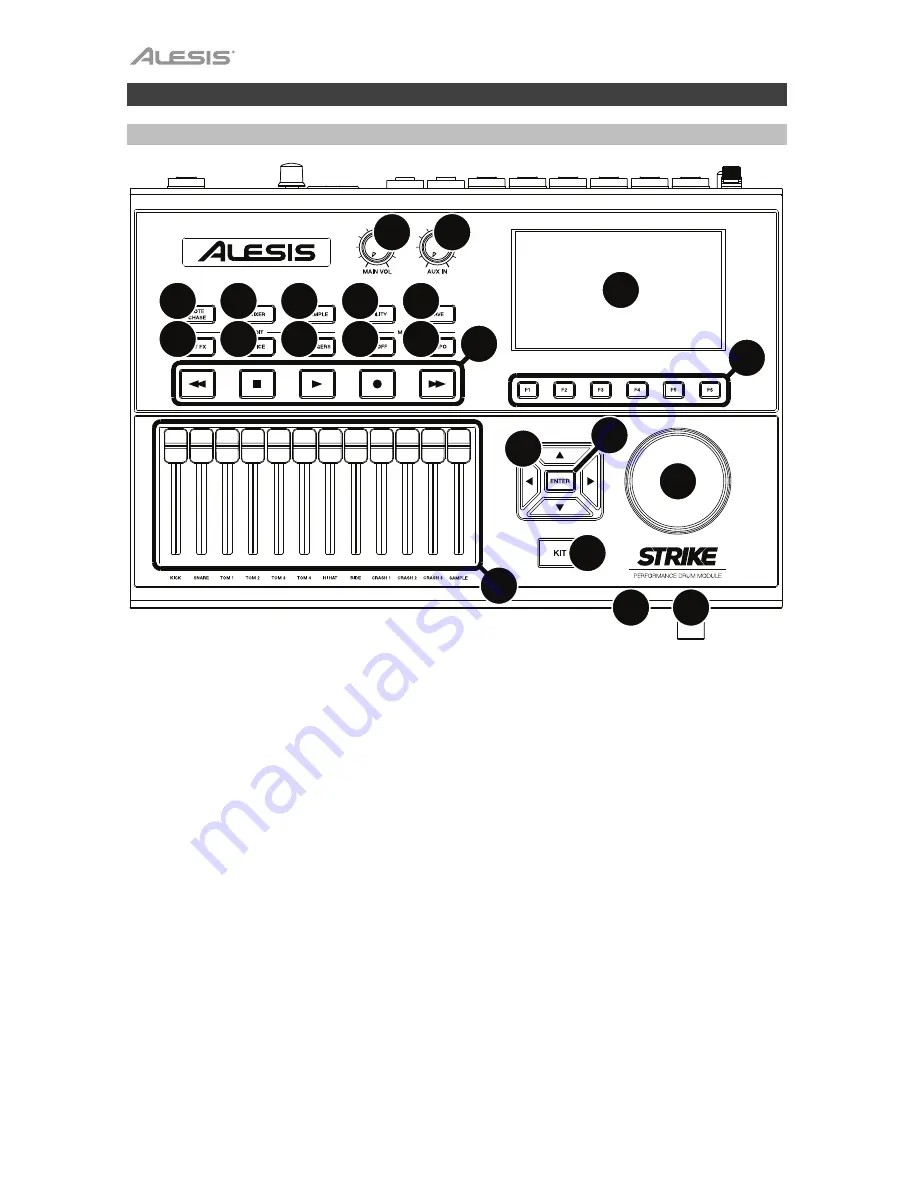
4
Features
Top Panel
1
2
3
4
5
6
7
8
9
10
11
12
13
14
15
16
17
18
19
20
21
22
1.
Display
: This full-color display shows the current kit, settings, and other information. Use
the
cursors
to move through the menus and lists shown here. Use the
Data Dial
to scroll
through available options. Use the
Function Buttons
(
F1
–
F6
) to select tabs shown at the
bottom edge of the display.
2.
Function Buttons
(
F1
–
F6
): Press one of these 6 buttons to select the corresponding tab
shown above it (at the bottom edge of the display).
3.
Data Dial
: Turn this dial to scroll through available options shown in the display.
4.
Cursors
: Use these buttons to select different areas shown in the current page in the display.
5.
Enter
: Press this button to confirm a selection shown in the display.
6.
Kit
: Press this button to enter the Kit menu (the default view when you power on the drum
module).
7.
Main Vol
: Turn this knob to adjust the volume level of the
Main Out
on the rear panel. This
level is independent from the volume level of each voice or the overall kit.
8.
Aux In
: Turn this knob to adjust the volume level of the
Aux In
on the rear panel. This also
controls the input recording level of Sample Mode.
9.
Headphone Out
(1/4”/6.35 mm): Connect your stereo headphones to this input. Adjust the
volume with the
Headphone Vol
knob.
10.
Headphone Vol
: Turn this knob to adjust the volume level of the
Headphone Out
.



































