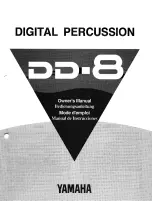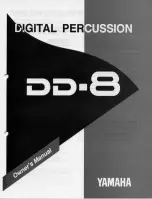7
IMPORTANT:
Make sure you have the two inputs set to trigger the appropriate sounds for
each kit:
Ride Input HEAD = Ride Bow Sound
Ride Input RIM = Ride Edge Sound
Other Input HEAD = Ride Bell Sound
Other Input RIM = Ride Edge Sound (Same as Ride RIM input)
Notes for using the Surge Dual-Zone Ride Cymbal:
Use the included Y-cable on the module end of the ride’s stereo cable. Plug the black tip plug into
the any input (other than #2) and the orange ring plug into any other input (other than #2).
Alternately, you can use Input #2 only which is a stereo input (the only one on the TMC-6 without the
Y-cable. Use the following settings if you connect the Ride to Input #2.
NOTE
: You must set the pad type to P12 to be able to use the Bow and Rim sounds. You will have
to adjust the Head and Rim settings independently.
Type
Sens
Thold
Curve
Scan
ReTrg Can.
Mask
Xtalk
Ride Head
P12 8
4 Linear 2.5
8
8 40
Ride Bell
P12 12
0 Linear 2.5
8
8 40
YAMAHA™ DRUM MODULE SETTINGS
Yamaha also offers a few very popular drum modules in the DTX line of electronic drums such as the
DTXTREME IIS and the DTXPRESS III. The Surge Splash, Crash, China, and Hi-Hat Cymbals are
supported when using the PCY-80 trigger input setting. Surge Ride Cymbals will work but are not
supported at this time.
DDRUM™ DRUM MODULE SETTINGS
Ddrum modules are not officially supported, but may work with Surge Cymbals using mono inputs. E-
mail us if you have one of these modules and want to report your trigger settings.
Note:
The Ddrum cymbal inputs are not compatible with the choke-able or dual-zone cymbals. You
will only get one zone from all Surge Cymbals.