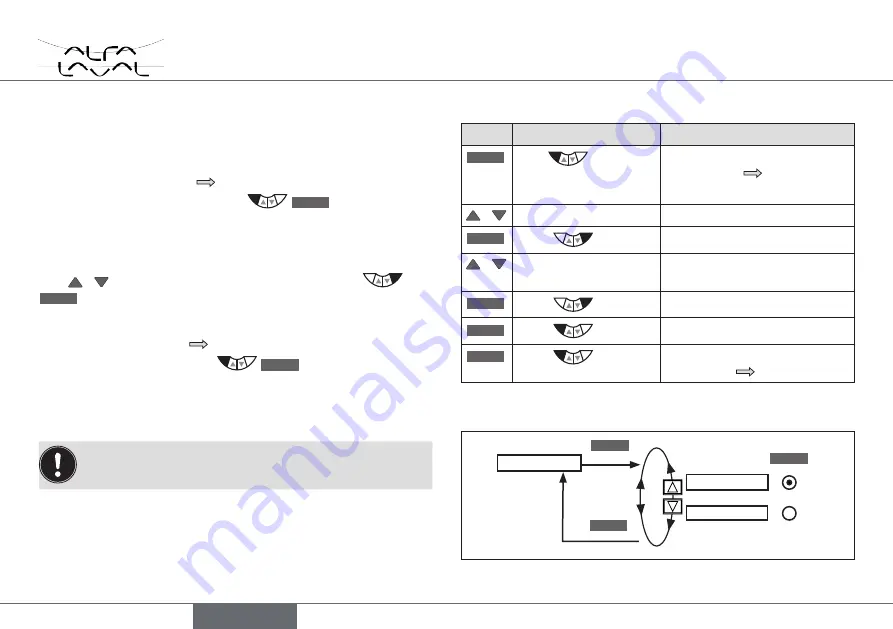
32
Start-up Type 8692
Type 8692, 8693
11.2. specifying the basic settings
When the supply voltage is applied, the positioner is in the AUTO-
MATIC operating state.
For specifying the basic settings
Change from process level
→
setting level:
→
Hold down the left selection key
MENU
MENU
for approx. 3 s
(countdown: two bars converge on the display).
Then the main menu (MAIN) is indicated on the display together with
the menu options which can be individually marked via the arrow
keys / and then selected via the right selection key
MENU
ENTER
.
To exit the setting level:
Change from setting level
→
process level
→
Press the left selection key
MENU
EXIT
.
11.2.1. inputting the operating mode of the
pneumatic actuator
The operating mode of the actuator has been preset at the
factory with the process valve mounted.
CFA and CFB:
single-acting
(SINGLE)
CFI:
double-acting
(DOUBLE)
The operating mode (control function, CF) of the actuator can be
found on the type label.
procedure:
Key
Action
Description
MENU
MENU
Hold
pressed
for 3 s (countdown in
the display)
Switching from
process level
→
setting level
/
Select ACTUATOR
MENU
ENTER
Press
Change to
ACTUATOR
menu
/
Select SINGLE or
DOUBLE
Selection of the operating mode
MENU
SELEC
Press
Specifying the operating mode
MENU
EXIT
Press
Exit
ACTUATOR
menu
MENU
EXIT
Press
Switching from
setting level
→
process level
Tab. 18: Inputting the operating mode of the actuator
ACTUATOR
MENU
SELEC
SINGLE
MENU
EXIT
MENU
ENTER
DOUBLE
Fig. 18: Operating structure ACTUATOR
english
Summary of Contents for 8692
Page 38: ...38 Type 8692 8693 english...
Page 74: ...74 Typ 8692 8693 deutsch...
Page 111: ......
Page 112: ......




































