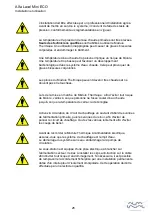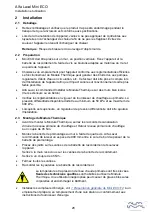Alfa Laval Mini ECO
Installation and operating
13
EN
Room thermostat
3
1
LCD display
2
Dial
3
Right touch button
4
Left touch button
Control modes
3.1
The room thermostat has five different control modes to select between; the default mode
is Outside Temperature Control (OTC control).
1.
Room temperature control (RTC)
Supply setpoint is calculated based on the room temperature setpoint and the actual
room temperature.
2.
OTC control
Require a connected outdoor temperature sensor.
Supply setpoint is purely based on the outside temperature.
3.
OTC control with room temperature compensation (OTC+RTC)
Require a connected outdoor temperature sensor.
Supply setpoint is based on the outside and room temperature.
4.
Constant supply temperature with Heat demand input
Use with dual zone system, underfloor heat demand system with several zones or
any heat demand system.
Select a fixed supply temperature setpoint. This setpoint is always active.
NOTE
: Does not work with an outdoor thermostat connected.
5.
Constant supply temperature
Use with a flow switch
Select a fixed supply temperature setpoint. This setpoint is always active.
NOTE
: Does not work with an outdoor thermostat connected.
Changing the control mode
3.2
Three different settings can be done:
o
Control mode (1-5)
o
Heating curve (4-40)
o
Max supply temperature (30°-80°C)
•
Turn the dial down to 10°C.
•
Enter the setting menu by pressing both right and left touch button for 10 seconds.
•
Use the dial to choose control mode, 1-5.
Confirm the choice within 10 sec by pressing the left touch button.
•
Choose the heating curve with the dial, 4-40.
Confirm the choice within 10 sec by pressing the left touch button.
•
Choose max supply temperature with the dial, 30°-80°C.
Confirm the choice within 10 sec by pressing the left touch button.
•
When all settings are done wait a few seconds and the room thermostat automatically
leaves the setting menu.
•
Restart the room thermostat after changing the control mode.