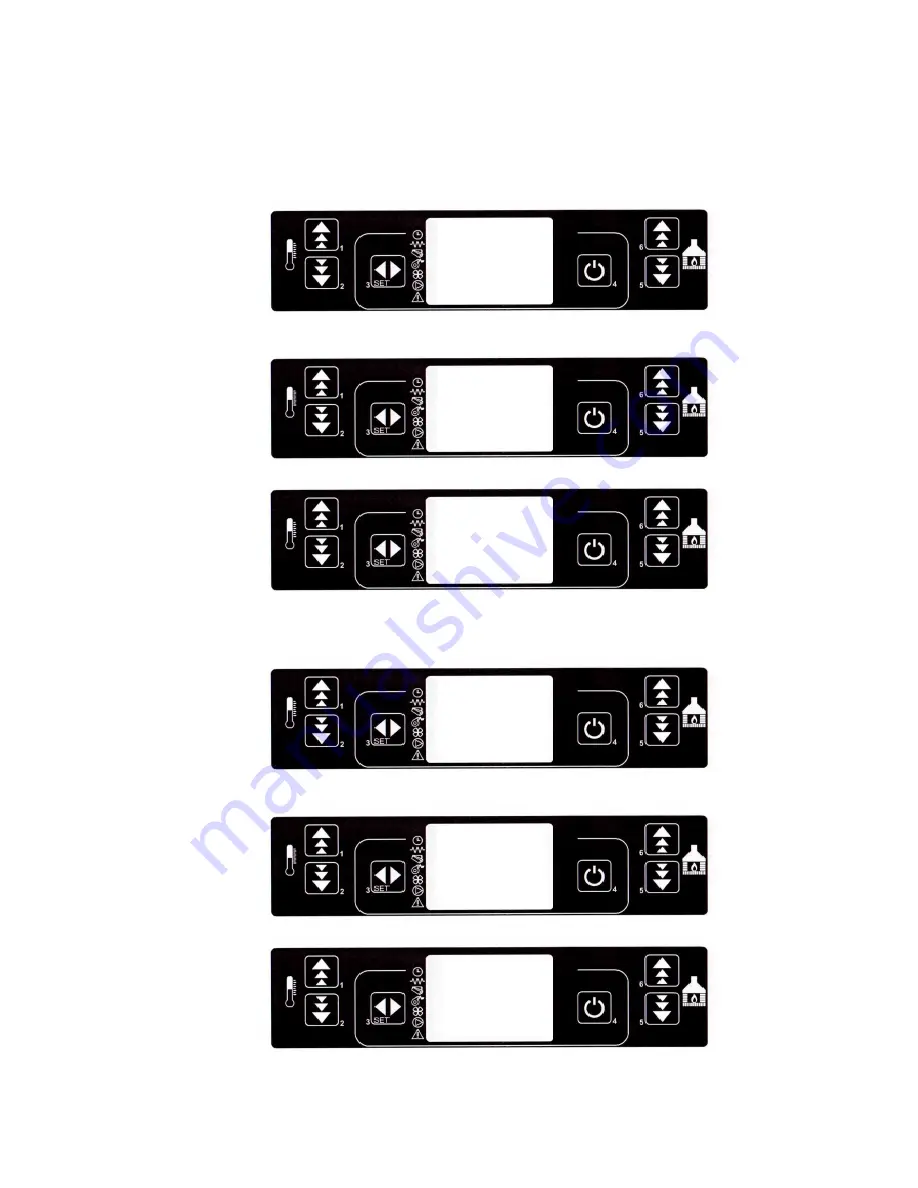
27
Weekend programming
The weekend programming enables programming, switching on and switching off of the stove (twice a day) during
the weekends (Saturday and Sunday). Activate the weekend programming only if the daily and weekly
programming has been deactivated.
The first four steps during programming are the same as in the daily programming (figures 42-45). Press button 4
and then press button 5 three times and the display will look the same as shown in figure 57.
Figure 57
By pressing the button SET, we activate the weekend program as shown in figure 58.
Figure 58
Figure 59
By pressing the button SET and then the button 1, we adjust the time of the stove’s first ignition as shown in figure
59. Another pressing of the button SET and the button 1 sets the time of switching off of the stove and the display
will look the same as in figure 60.
Figure 60
The same procedure is applied for programming of another weekend program, figure 61 and 62.
Figure 61
Figure 62
N-2-4
PROGRAM
WEEK-END
ON
N-2-4- 01
CHRONO
WEEK-END
10:40
N-2-4- 02
START 1
WEEK-END
14:40
N-2-4- 03
STOP 1
WEEK-END
18:40
N-2-4- 04
START 2
WEEK-END
22:00
N-2-4- 05
STOP 2
WEEK-END









































