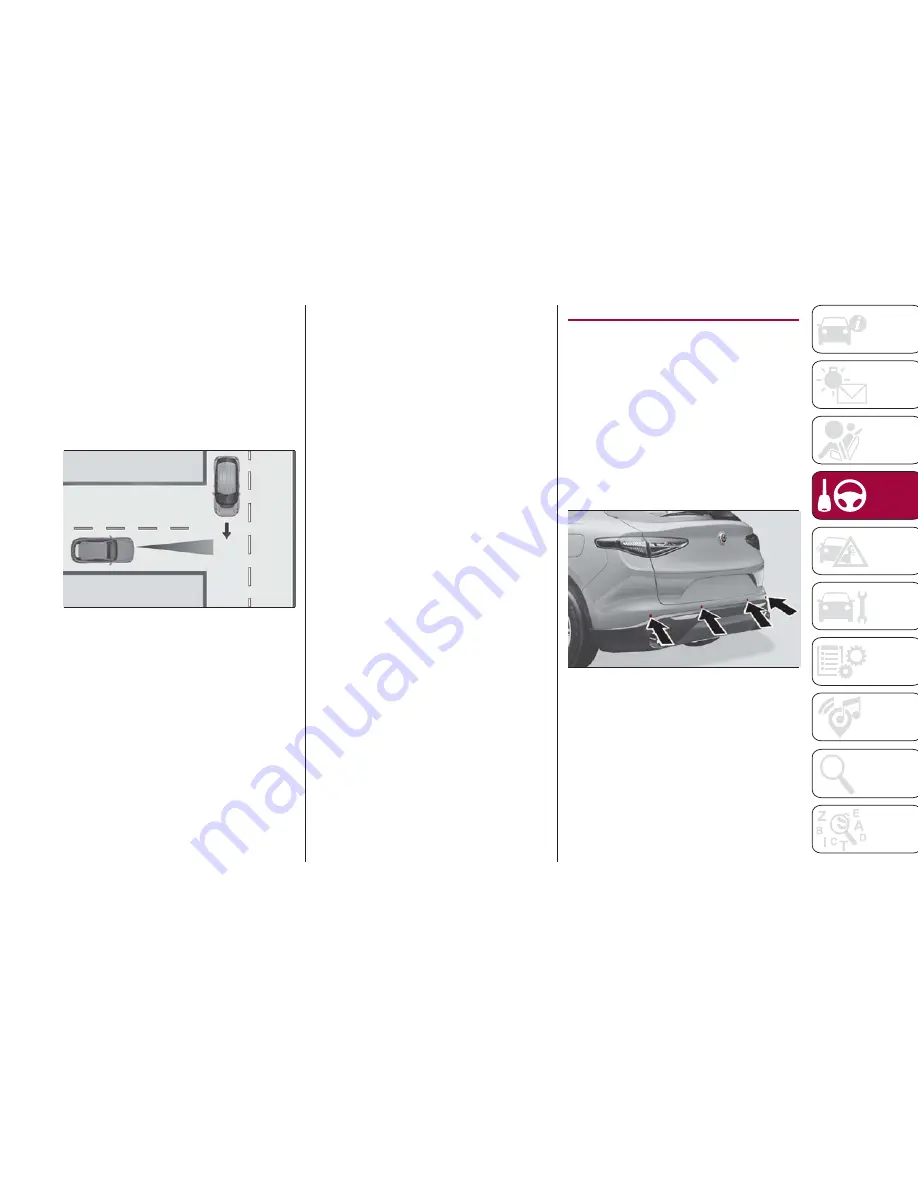
times and be always ready to apply the
brakes if needed.
Objects And Vehicles Moving In
Opposite Or Crosswise Direction
The system cannot detect the presence
of objects or vehicles traveling in
opposite or crosswise directions and
consequently will not activate.
General Information
The following regulatory statement
applies to all Radio Frequency (RF)
devices equipped in this vehicle:
This device complies with Part 15 of the
FCC Rules and with Industry Canada
license-exempt RSS standard(s).
Operation is subject to the following two
conditions:
1. This device may not cause harmful
interference.
2. This device must accept any
interference received, including
interference that may cause undesired
operation.
Note:
Changes or modifications not expressly
approved by the party responsible for
compliance could void the user’s
authority to operate the equipment.
PARK SENSOR SYSTEM
Vehicles With Rear Parking Sensors
Only
The parking sensors, located in the rear
bumper, detect obstacles while the
vehicle is in REVERSE. When an obstacle
is detected, an acoustic alert will sound
and visual indications will be displayed on
the instrument cluster.
An acoustic signal will not sound if the
vehicle is in PARK.
System Activation/Deactivation
The system, when engaged, is
automatically activated by engaging the
REVERSE gear, while it is deactivated by
engaging another gear.
To turn the system off, push the Park
Sensors System switch located to the
left of the headlight switch. The indicator
light within the switch will illuminate
Objects And Vehicles Moving In
Opposite Or Crosswise Direction
Rear Sensor Locations
145
Summary of Contents for Stelvio 2019
Page 10: ...This page is intentionally left blank...
Page 12: ...This page is intentionally left blank...
Page 156: ...154 This page is intentionally left blank...
Page 165: ...Control Unit Under Passenger Side Footboard Passenger Side Control Unit 163...
Page 167: ...Luggage Compartment Fuse Box Luggage Compartment Control Unit 165...
Page 184: ...182 This page is intentionally left blank...
Page 236: ...234 This page is intentionally left blank...
Page 244: ...MENU button Opens the main menu Menu Button 4 Menu Button 242 MULTIMEDIA...
















































