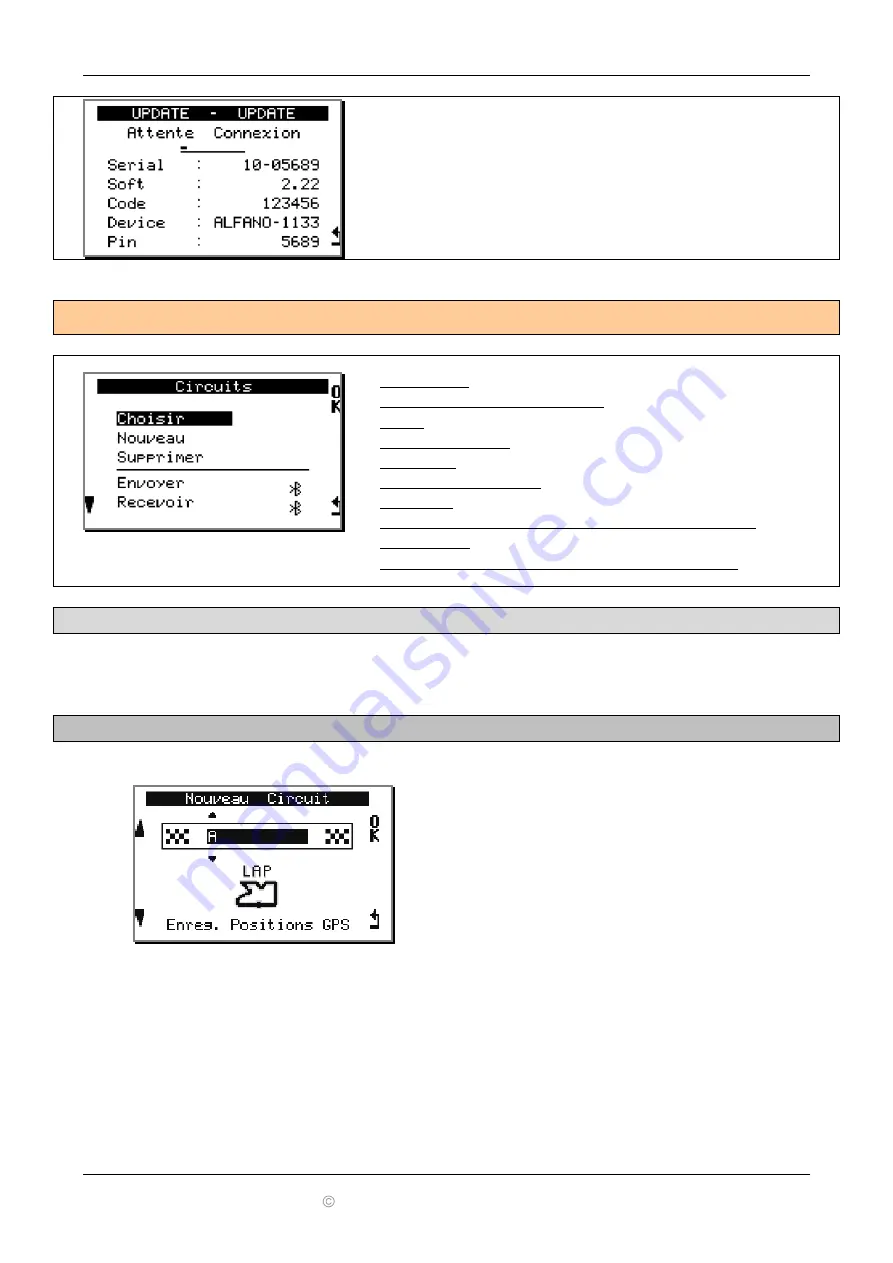
ADSGPS V2.22
15
Copyright 2015-01-02 Alfano, S.A. Tous droits réservés.
This menu is to enable Bluetooth to UPDATE the system. All
necessary codes are displayed to synchronize with the PC.
CAUTION: Some PCs are difficult to connect to a Bluetooth
connection, in which case it is best to use the USB-Bluetooth key
supplied with the ALFANO. (Details see chapter Update).
Track Management
" To choose "
View or rename an existing track.
"New"
Create a new track.
" Remove "
Delete an existing track.
" To send "
Send an existing track via Bluetooth to another ADSGPS.
" To receive "
Receive, via Bluetooth, a track from another ADSGPS.
Information
For the visualization and the logical recording of the data, it is necessary, before using the ALFANO in
race, to configure the morphology of the track. This menu consists of creating tracks (80 maximum) and
saving them.
a)
Creation of a GPS track
Name of the track
Press the button corresponding to 'OK' to enter the
name of the new track (11 characters maximum),
you can use the 26 letters of the alphabet, 10 digits
from 0 to 9 and the space. You must go to the end
of the 11 characters to validate the name of the
track.
1-
GPS position record.
















































