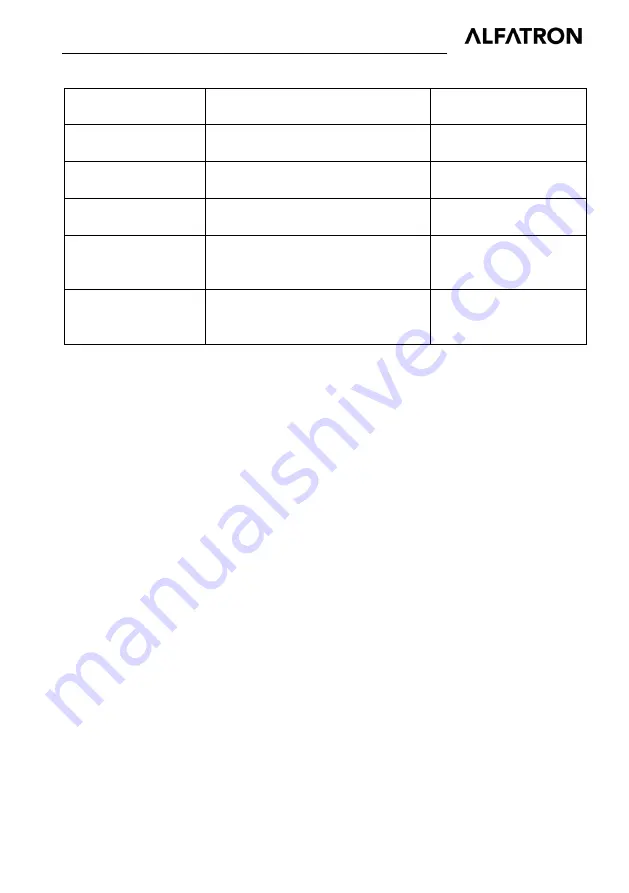
ALF-21E-SOFTCODEC
16
6.2.6 Display Control
Command
Description
Command & Feedback
Example
#SET_AUDIO_MUTE
Mute/unmute the display audio through
CEC and RS232 channels.
@AUDIO_MUTE_UNMUTE
#S
Increase the display audio through CEC
and RS232 channels.
@VOL -
#SET_VOL -
Decrease the display audio through CEC
and RS232 channels.
@VOL +
#SET_DISPLAY 1
Power on display device (Simultaneously
sending CEC and RS232 commands to
display device).
@DISPLAY 0
#SET_DISPLAY 0
Power off display device (Simultaneously
sending CEC and RS232 commands to
display device).
@DISPLAY 1
Summary of Contents for ALF-21E-SOFTCODEC
Page 26: ...ALF 21E SOFTCODEC 22 7 Panel Drawing ...
Page 30: ...ALF 21E SOFTCODEC 26 ...











































