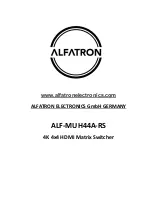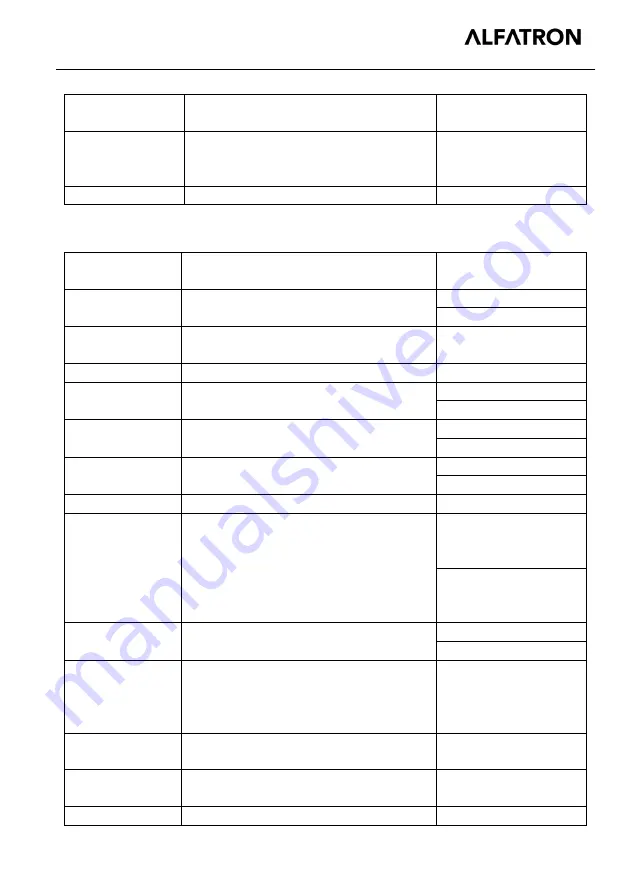
ALF-MUH44A-RS
6
Command
Description
Command Example and
Response
[x]=1: 115200, [x]=2: 57600, [x]=3: 38400,
[x]=4: 19200, [x]=5: 9600, [x]=6: 4800,
[x]=7: 2400
/%S/BAUD:5.
SetSystemReboot.
System reboot.
SetSystemReboot.
Signal Switching
Command
Description
Command Example and
Response
[x]All.
Switch input [x] AV to all outputs. [x]=1~4.
4All.
04 To All.
All#.
Switch all input signal to the corresponding
output channel.
All Through.
All$.
Switch off all outputs.
All Closed.
[x]#.
Switch input [x] to output [x]. [x]=1~4.
2#.
02 Through.
[x]$.
Turn off output [x]. [x]=1~4.
2$.
02 Closed.
[x]@.
Turn on output [x]. [x]=1~4.
2@.
02 Open.
All@.
Turn on all outputs.
All Open.
[x]V[y1],
[y2],[y3],[y4].
Switch input [x] to outputs [y]. [x]=1~4, [y]=1~4.
1V1.
2V1,2,3.
3V1,2,3,4.
AV:01->01
AV:02->01,02,03
AV:03->01,02,03,04
Status[x].
Report switching status of output [x]. [x]=1~4.
Status2.
AV:02->02
Status.
Report all switching status.
AV:01->01
AV:02->02
AV:03->03
AV:04->04
%9971.
Report link status of input channel.
In 01 02 03 04
Connect Y Y Y Y
%9972.
Report link status of output channel.
Out 01 02 03 04
Connect Y Y Y Y
%9975.
Report switching status of all inputs and
Out 01 02 03 04