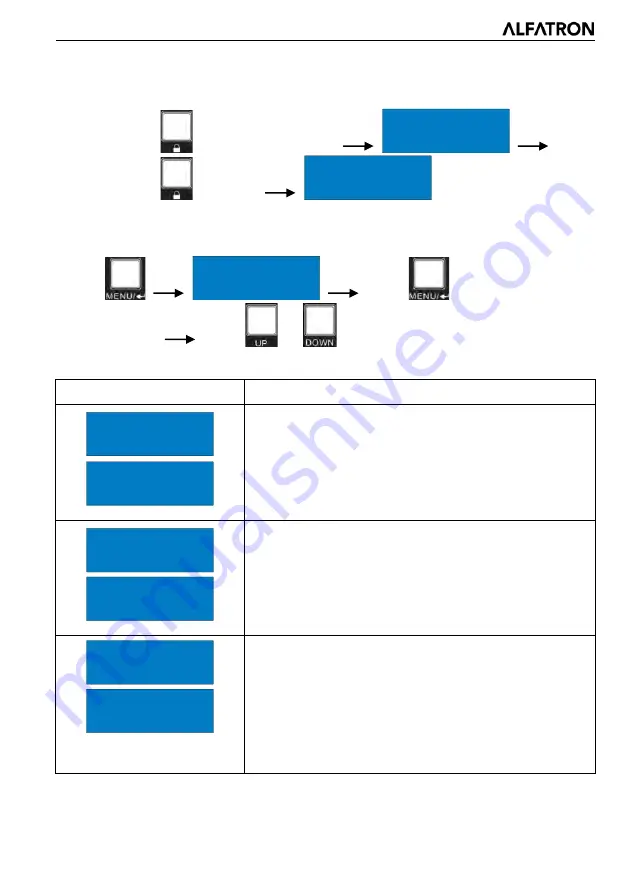
ALF-MUH88TP-N
12
5.2 Panel Button Locking/Unlocking:
Press and hold
at least three seconds.
Press and hold
to unlock.
5.3 Status Information Inquiry:
Press
Press
enter status
information tab.
Press
or
navigation buttons to check the
previous or next item, respectively.
LCD Screen
Description
Report the signal switching status.
Report the connection status of all HDMI input ports.
Y means the corresponding input port is connected to a
source device, N means there is no connection between
the input port and source device.
1~8=HDBaseT output 1~8.
Report the connection status of all HDBT output ports.
Y means the corresponding output port is connected to
an HDBaseT receiver, N means there is no connection
between the output port and HDBaseT receiver.
HDBT Matrix
System Locked
HDBT Matrix
System Unlocked
Status Info <
EDID Management
IN
1
1
1
1
1
2
3
4
OUT
IN
1
1
1
1
5
6
7
8
OUT
IN
1
2
3
4
Y
Y
Y
Y
LINK
IN
5
6
7
8
Y
N
N
N
LINK
OUT
1
2
3
4
Y
Y
Y
Y
LINK
OUT
5
6
7
8
Y
N
N
N
LINK
















































