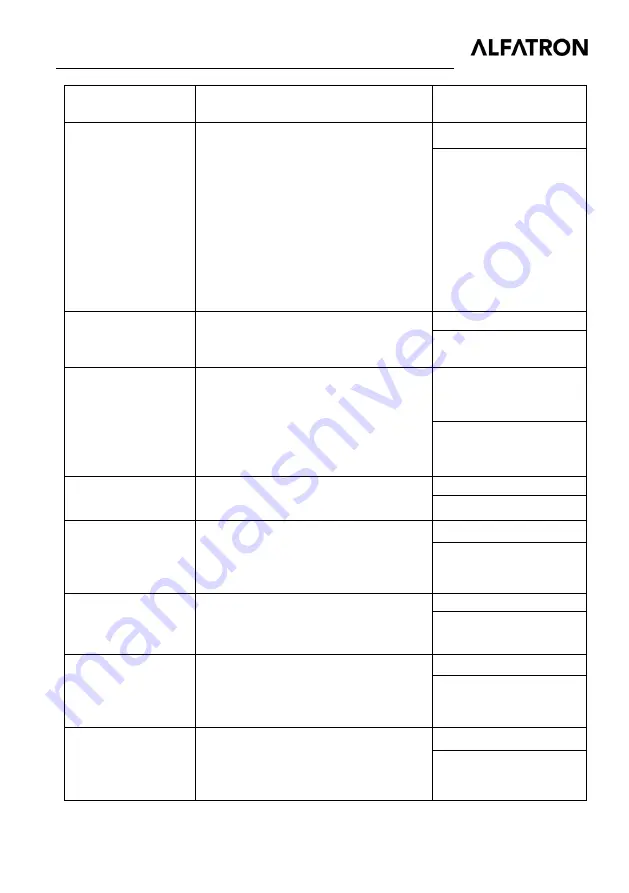
Alfatron ALF-SUK4T
15
Command
Function
Command Example and
Feedback
#param1_GET_STAT
E
Get system status.
param1=0~15. The splitter ID 0~9, A~F.
param1=ALL. All splitters.
#5_GET_STATE
@ID:5
@5_V1.x.x
@5_RS232_BAUD xxx
@5_HDBT_PoC_x_ON/OF
F
@5_SPDIF_ON/OFF
@5_I2S_ON/OFF
@5_EDID:xxx
@5_HDCP:xxx
#param1_GET_DIP
Get EDID DIP switch status.
param1=0~15. The splitter ID 0~9, A~F.
param1=ALL. All splitters.
#5_GET_DIP
@5_EDID:xxx
@5_HDCP:xxx
#param1_SET_HDBT
_PoC param2 param3
Turn on/off PoC of HDBT output.
param1=0~15. The splitter ID 0~9, A~F.
param1=ALL. All splitters.
param2=1~4. HDBT output 1~4.
param2=0. All HDBT outputs.
Param3=ON/OFF. PoC ON/OFF.
#5_SET_HDBT_PoC 1 ON
@5_HDBT_PoC_1_ON
#param1_GET_HDBT
_PoC
Get PoC on-off status.
#5_GET_HDBT_PoC
@5_HDBT_PoC_1_ON
#param1_SET_SPDIF
param2
Turn on/off SPDIF audio output.
param1=0~15. The splitter ID 0~9, A~F.
param1=ALL. All splitters.
param2=ON/OFF.
#5_SET_SPDIF ON
@5_SPDIF_ON
#param1_GET_SPDIF
Get the on-off status of SPDIF audio output.
param1=0~15. The splitter ID 0~9, A~F.
param1=ALL. All splitters.
#5_GET_SPDIF
@5_SPDIF_ON
#param1_SET_I2S
param2
Turn on/off balanced audio (L/R) output.
param1=0~15. The splitter ID 0~9, A~F.
param1=ALL. All splitters.
param2=ON/OFF.
#5_SET_I2S ON
@5_I2S_ON
#param1_GET_I2S
Get the on-off status of balanced audio
(L/R) output.
param1=0~15. The splitter ID 0~9, A~F.
param1=ALL. All splitters.
#5_GET_I2S
@5_I2S_ON






































