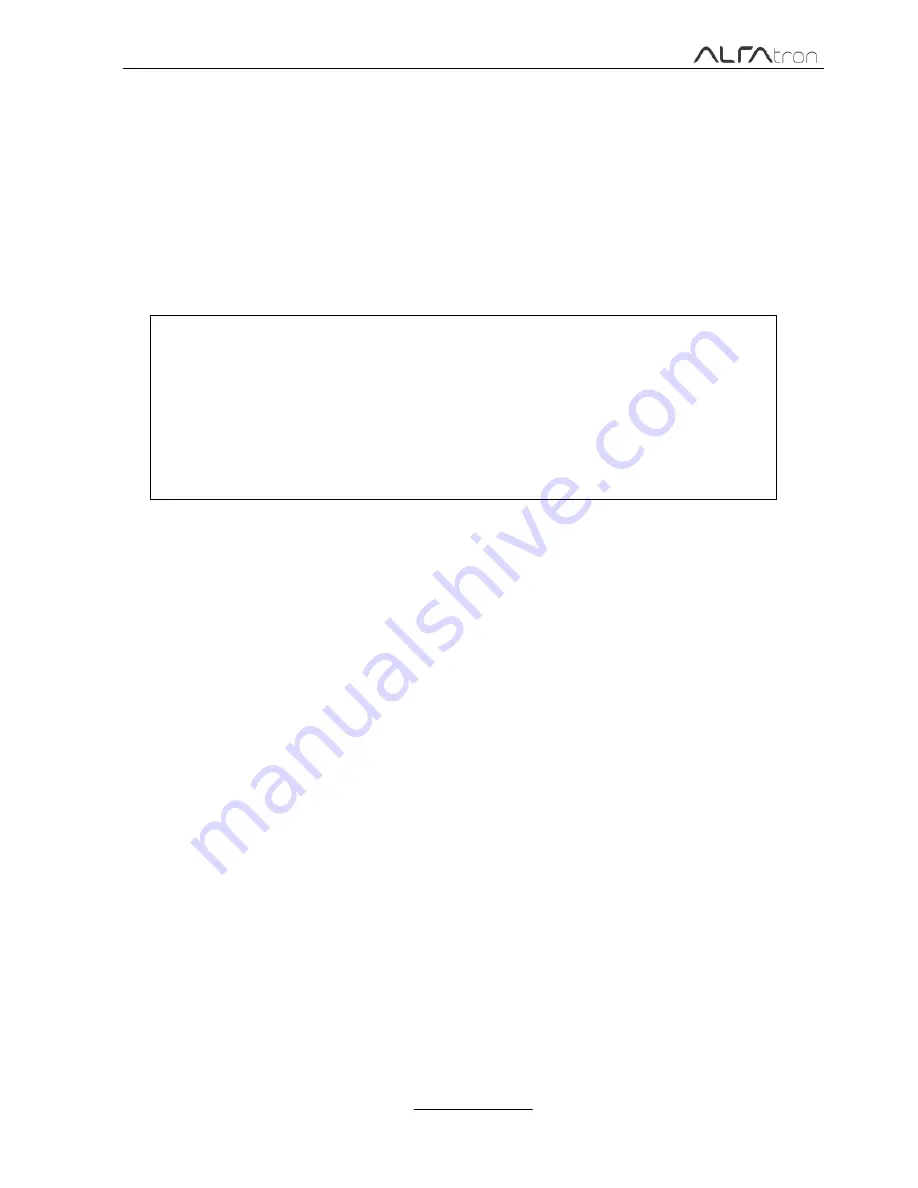
MUH88E Kit 4K Home Distribution Hub
Alfatron.co.za
4. System Operations
4.1
Front Panel Button Control
The Matrix Switcher can be controlled via the front panel. Please follow the basic
programing instructions below:
1.
To convert one input to an output:
Example: Input 1 to Output 3
→ Press INPUTS 1 + OUTPUTS 3
NOTE:
Default status, on first boot up this matrix assigns the IR outputs to the
corresponding HDMI input, meaning, IR out 1 is directly associated to HDMI
input 1 and so on. When you switch an HDMI input to a different output, the
corresponding IR OUT will be switched synchronously to allow the IR
commands to be sent from the select zone back through the Matrix
Switcher to the source.
2.
To convert an input to several outputs:
Example: Convert Input 2 to Output 3, 4 and 5
→ Press INPUTS 2 + OUTPUTS 3 + OUTPUTS 4 + OUTPUTS 5
Note:
Indicators of the pressed buttons will blink green for three times if the conversion
is done, then it will be off. If the conversion failed, they will be off immediately.
Summary of Contents for MUH88E
Page 1: ...ALFAtron MUH88E Kit 4K Home Distribution Hub All Rights Reserved User Manual ...
Page 13: ...MUH88E Kit 4K Home Distribution Hub Alfatron co za PoC Power Supply TPHD BYE R PoC ...
Page 37: ...MUH88E Kit 4K Home Distribution Hub Alfatron co za 6 Panel Drawing ...
Page 41: ......
Page 42: ......
Page 43: ......
Page 44: ......
Page 45: ...Tel 27 11 462 5495 Email info alfatron co za Website www alfatron co za ...















































