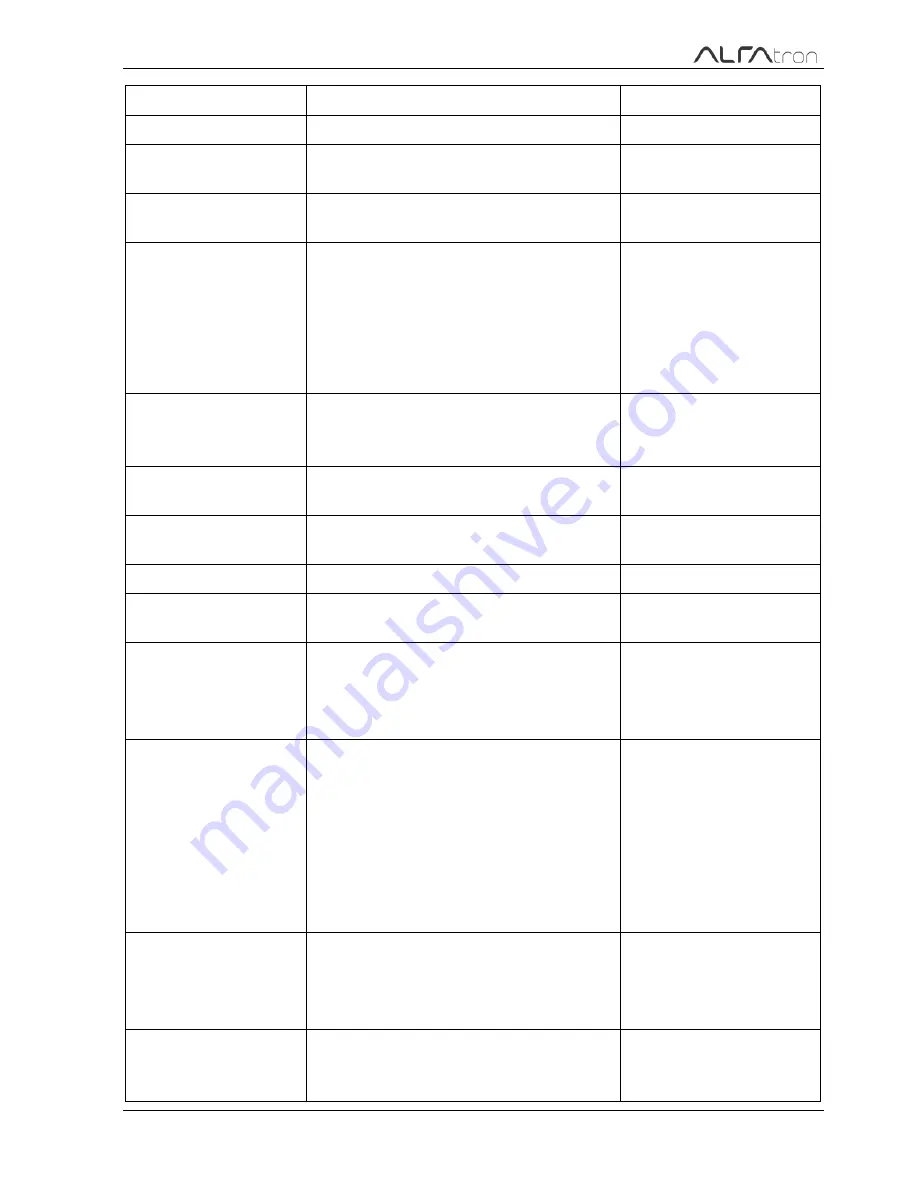
MUH88E Kit 4K Home Distribution Hub
Alfatron.co.za
Command
Function
Feedback Example
comma).
[x1] R[x2].
Transfer the IR signal from output
[x1] to input [x2].
IR: X1-> X2(X1
、
X2=
01~08)
Status[x].
Check the I/O connection status of
output [x]
AV: Y-> X
(X=01~08, Y=01~08)
Status.
Inquire the input channel to the
output channels one by one.
AV:08->01
IR:01->01
… …
AV:08->08
IR:08->08
Save[Y].
Save the present operation to the
preset command [Y], ranges from 0
to 9.
Save To FY (Y=0-
9)
Recall[Y].
Recall the preset command [Y].
Recall
From
FY
(Y=0-9)
Clear[Y].
Clear the preset command [Y].
Clear FY (Y=0-
9)
PWON.
Work in normal mode.
PWON
PWOFF.
Enter standby mode and cut off the
power supply to HDBaseT receivers.
PWOFF
STANDBY.
Enter into standby mode. (Do not cut
off the power supply to HDBaseT
receivers, press other buttons or
send other commands to start.)
STANDBY
/%[Y]/[X]:[Z].
HDCP management command.
[Y] is for input (value: I) or output
(value: O); [X] is the number of the
port, if the value of X is ALL, it means
all ports; [Z] is for HDCP compliant
status, the value may be 1 (HDCP
compliant)
or
0
(not
HDCP
compliant).
/%[Y]/[X]:[Z].
DigitAudioON[x].
X=1~8, enable HDMI audio
output for the port x.
X=9, enable HDMI audio output
for all ports.
DigitAudio ON with
ALL Outputs
DigitAudioOFF[x].
Disable HDMI audio output of
port x. X=1~8, disable HDMI
audio output for the port x.
DigitAudio OFF with
ALL Outputs
Summary of Contents for MUH88E
Page 1: ...ALFAtron MUH88E Kit 4K Home Distribution Hub All Rights Reserved User Manual ...
Page 13: ...MUH88E Kit 4K Home Distribution Hub Alfatron co za PoC Power Supply TPHD BYE R PoC ...
Page 37: ...MUH88E Kit 4K Home Distribution Hub Alfatron co za 6 Panel Drawing ...
Page 41: ......
Page 42: ......
Page 43: ......
Page 44: ......
Page 45: ...Tel 27 11 462 5495 Email info alfatron co za Website www alfatron co za ...
















































