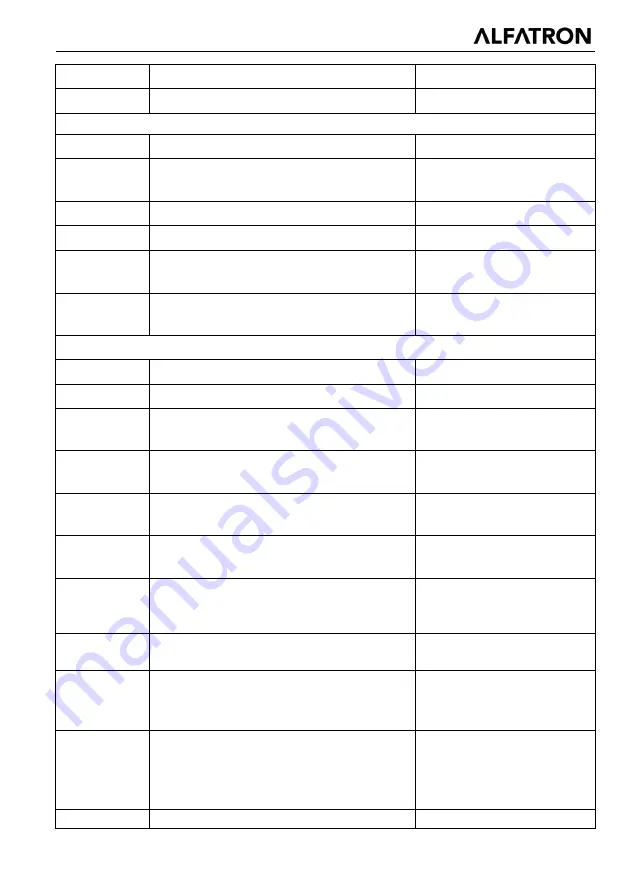
ALFATRON ALF-SC61E
9
50785%
Enable auto-switching
Auto Switching
50786%
Disable auto-switching
Manual Switching
Resolution Select Commands for VGA Input
50619%
Change the resolution to 1360X 768
Resolution: 1360x768
50620%
Change the resolution to1920X1200
WUXGA
Resolution: 1920x1200
50626%
Change the resolution to 1024X768 XGA Resolution: 1024x768
50627%
Change the resolution to 1280X720 720P Resolution: 1280x720
50628%
Change the resolution to 1280X800
WXGA
Resolution: 1280x800
50629%
Change the resolution to 1920X1080
1080P
Resolution: 1920x1080
Setup Commands
50604%
Lock the front panel buttons
Front Panel lock
50605%
Unlock the front panel buttons
Front Panel Unlock
502xx%
Set the brightness to xx (xx ranges from 0
to 99) for VGA input
Brightness: xx
503xx%
Set the contrast to xx (xx ranges from 0 to
99) for VGA input
Contrast: xx
504xx%
Set the saturation to xx (xx ranges from 0
to 99) for VGA input
Saturation: xx
505xx%
Set the sharpness to xx (xx ranges from 0
to 99) for VGA input
Sharpness: xx
50607%
Adjust the color temperature for VGA
input
Color Temperature: xx
(xx= Cool/ Medium/ Warm/
User.)
50608%
Set the aspect ratio for VGA input
Aspect Ratio: xx
(xx= 16:9/ 4:3/ auto/)
50614%
Set the picture mode for VGA input
Picture Mode: xx (xx=
dynamic/ standard/ mild/
user)
50615%
Set SM audio mode for VGA input
Sound Mode: xx
Sound Mode: xx (xx=
standard/ music/ movie/
sports/ user)
50648%
Enable HDMI embedded audio output
Embedded Audio Output:
Summary of Contents for SC61E
Page 1: ...ALFATRON ALF SC61E ...









































