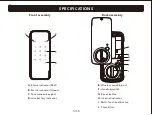-Add User PIN Codes
User PIN Codes can be programmed in Settings options on the Alfred Home App or in Master Mode Menu at the Lock.
Master Mode Menu Instructions:
1. Enter Master Mode.
2. Enter "2" to enter Add User menu
3. Enter "1" to add User PIN code
4. Enter New User PIN Code followed by "√"
5. Repeat step 4 to confirm PIN Code.
6. To continue adding new users, repeat steps 4-5.
When Registering User Pin Codes, the codes must be entered within 10 Seconds or the Lock will time out. If you make a
mistake during the process, you can press the "*" once to go back to previous menu. Before entering New User PIN code,
lock will announce how many User PIN codes already exist, and User PIN code number you are registering.
LOCK OPERATIONS
-Add Access Card
Access Card can be added in Master Mode Menu at the Lock only.
Master Mode Menu Instructions:
1. Enter Master Mode.
2. Enter "2" to enter Add User menu
3. Enter "3" to add Access Card
4. Swipe Access Card
5. To continue adding new Access Card, repeat steps 4
Before adding new Access Card, lock will announce how many Access Card already exist, and Access Card number you are
registering.
8/15