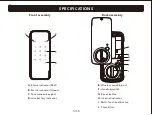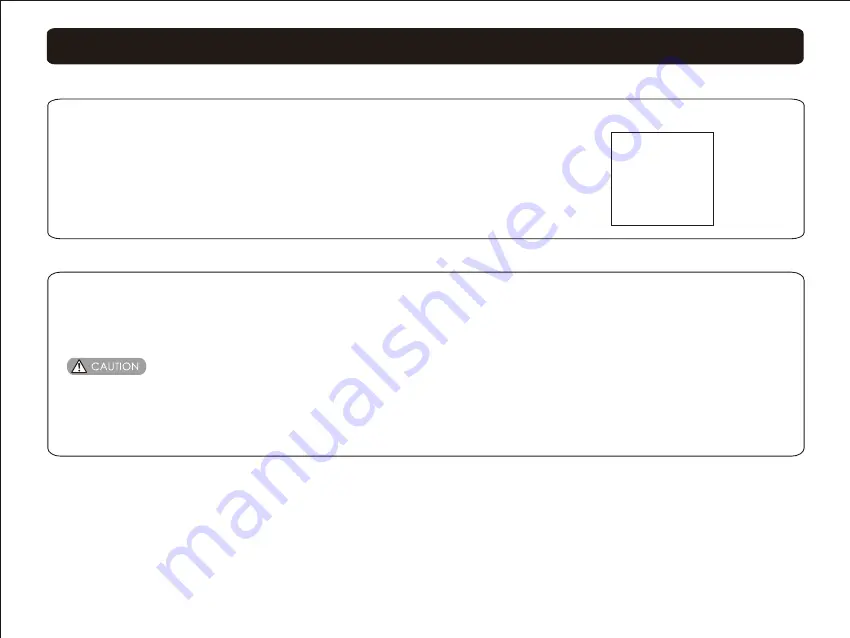
-Silent Mode/Language Settings
Silent Mode or Language Change Feature can be programmed in Settings options on the Alfred Home App or in
Master Mode Menu at the Lock.
Master Mode Menu Instructions:
1. Enter Master Mode
2. Enter "5" to enter Languages Menu
3. Enter 1-5 to Enable a select voice guide language
(see language choices in table to the right)
or Enter "6" to enable Silent Mode
LOCK OPERATIONS
-Enable Away Mode
Away Mode Feature can be enabled in Master Mode Menu at the lock.
Master Mode Menu Instructions:
1. Enter Master Mode.
2. Enter "6" to enable Away Mode.
Languages
1.English
2.Spanish
3.Portuguese
4.French
5.Chinese
In Away Mode, all User PIN codes will be disabled temporarily. Device can only be unlocked by Master PIN Code or Zigbee.
Away Mode will be disabled automatically once Master PIN Code or Zigbee Centered Control Platform. If someone unlocks
the door by using the inside thumb turn or key override, the lock will sound an audible alarm for 1 min. Additionally when
the alarm is activated, it will send a notification message to the account holders to notify them of the Alarm via Zigbee
centered control platform.
10/15