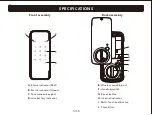Reviews:
No comments
Related manuals for ML2

046-7228-0
Brand: Garrison Pages: 2

VIP 5500 Series
Brand: Schlage Pages: 9

14 15 56
Brand: Westfalia Pages: 9

HL1000-MF
Brand: XPR Access Pages: 8

3014D
Brand: Honeywell Pages: 14

808 Reef
Brand: Abus Pages: 2

Q20
Brand: Smart Lock Pages: 9

Xesar 2.0
Brand: EVVA Pages: 212

Stock Locks C2174-70-DC-KD
Brand: COMPX Pages: 1

Simplex 506 Series
Brand: Kaba Pages: 28

6100 Series
Brand: ABH Pages: 3

ECL-620
Brand: Detex Pages: 9

ADVANTEX 87 Series
Brand: Detex Pages: 20

K8082
Brand: Velleman Pages: 20

EASTBANK
Brand: Williams-Sonoma Pages: 2

VISTA SL
Brand: BFT Pages: 56

MLK1458BK
Brand: miseno Pages: 3

C8850
Brand: Stock Loks Pages: 1