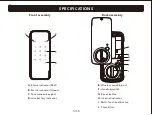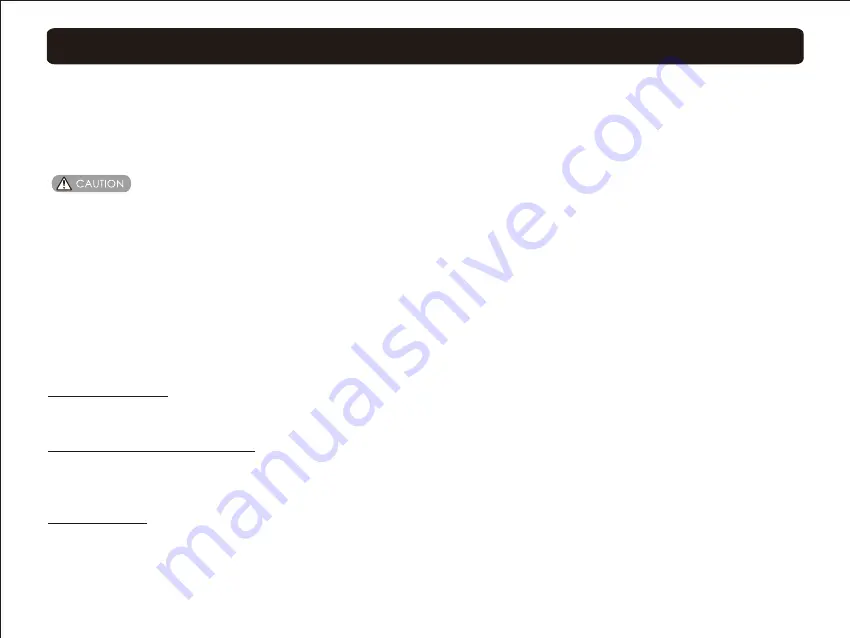
The default Master PIN Code must be changed after installing.
The Master PIN Code will also operate the lock in Away Mode and Privacy Mode.
Simple
PIN
Code Rule
For your security, we have set up a rule to avoid simple pin codes that can easily be guessed. Both the
Master PIN Code and User PIN Codes need to follow these rules.
Rules for Simple Pin Code:
1. No consecutive numbers - Example: 123456 or 654321
2. No duplicated numbers - Example: 1111 or 333333
3. No other existing Pins - Example: You cannot use an existing 4 digit code within a separate 6 digit code
Manual Locking
The lock can be locked by pressing and holding any key for 1 second from outside or using thumb turn
from inside or pressing multiple function button on interior assembly from inside.
Centered Control Platform
The lock can be integrated with Centered Control Platform by using a wireless module(Sold separately),
the ML2 support Z-wave and Zigbee modules. More information please refer to instruction of optional
wireless module.
Auto Re-lock
After lock has been successfully unlocked, it will automatically re-lock after a preset time. This feature
can be turned on through the Alfred Home App or through option #4 in Master Mode menu at the Lock.
This feature comes disabled in default settings. Auto re-lock time can be set to 30secs, 60secs, 2mins,
and 3mins.
Master Mode:
The Master Mode can be entered by entering “**+Master PIN Code+#” to program the lock.
Master PIN code:
The Master PIN Code is used for programming and for feature settings.
DEFINITIONS
4/15