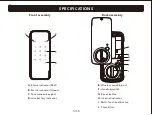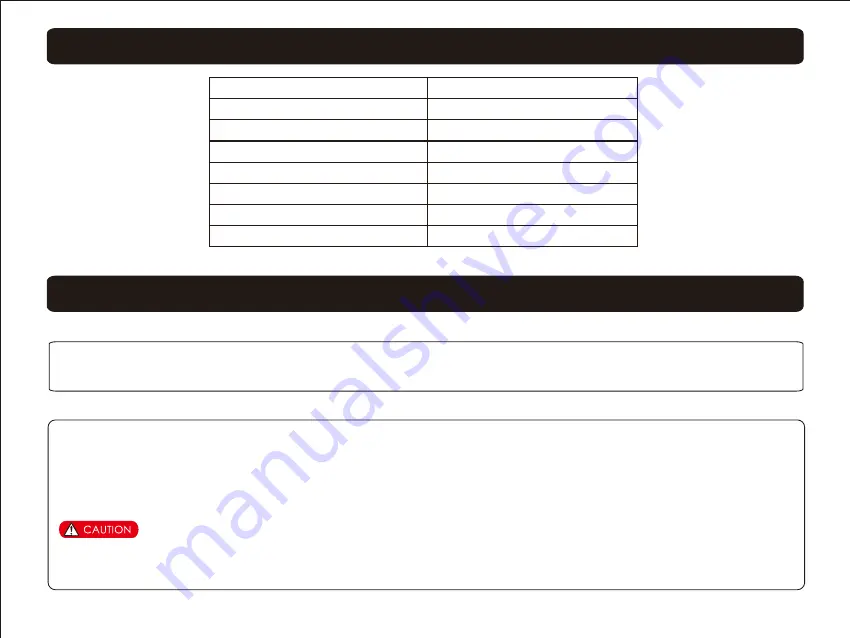
FACTORY DEFAULT SETTINGS
Master PIN Code
Auto Re-lock
Speaker
Wrong Code Entry Limit
Shutdown Time
12345678
Disabled
Enabled
10 times
5 mins
Bluetooth
Disabled(Energy saving)
Settings
Factory Defaults
Language
English
LOCK OPERATIONS
-Enter Master Mode
1. Touch Keypad screen with your hand to activate lock. (Keypad will illuminate)
2. Press "*" twice
3. Enter Master PIN Code and followed by "√ "
-Change Default Master PIN code
1. Enter Master Mode
2. Enter "1" to select Modify Master Pin Code.
3. Enter NEW 4-10 Digit Master PIN Code followed by "√"
4. Repeat Step 3 to confirm NEW Master PIN Code
User must change Factory Set Master Pin Code before changing any other menu Settings when first installed. Settings will be
locked until this has been completed. Record Master Pin Code in a safe and secure location as the Alfred Home APP will not
show User Pin Codes for security purposes after it has been set.
Changing Master PIN Code can be programmed in Settings options on the Alfred Home App or in Master Mode Menu at
the Lock.
7/15