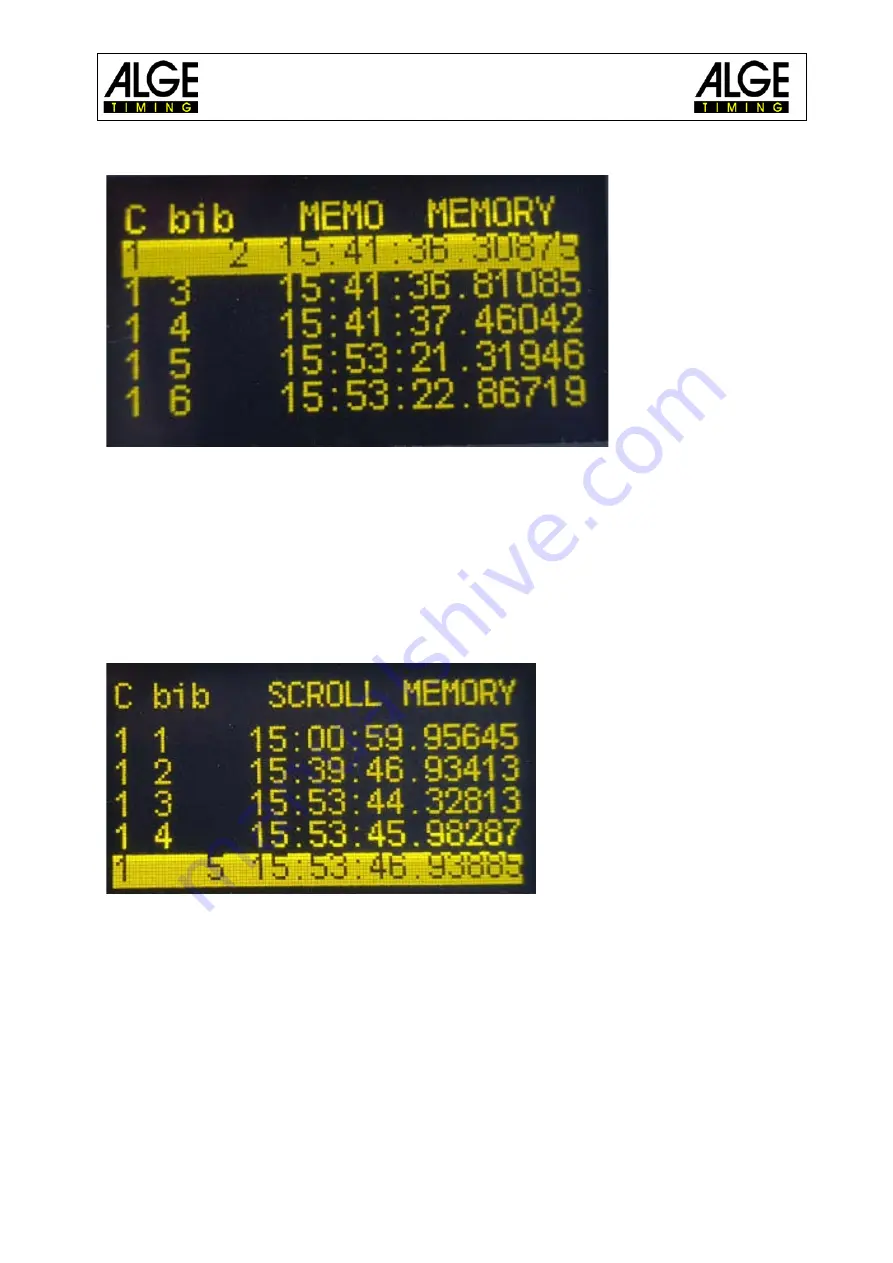
Manual
Mobile Timing MT1
- 9 -
3.1.2 Memo
With the menu “memo” you can switch to memo-mode. This mode is used if it is not clear
which competitor is the next. For example at the finish area when you cannot see the competi-
tor to come closer.
The bib number at the first time will blink. You can confirm the given bib with ENTER or you
can enter a new bib and confirm with ENTER.
If you want to delete an impulse, enter the bib 0 or press ESC then confirm with ENTER.
If you want to edit another impulse, you can exit the edit mode with ESC twice, then scroll to
the desired time. Press Enter to edit. Then you can enter the bib and confirm it with ENTER.
Exit the memo mode with the ESC button.
3.1.3 Scroll
At the “scroll” menu, you can check the timing impulses and manipulate the bib information.
Scroll with the arrow buttons (2 for scroll up, 8 for scroll down) to the time you want to change.
With the ENTER button you can edit the bib number. Enter the new bib and confirm with
ENTER. If you enter the bib 0, the time will be deleted.
Exit the scroll mode with the ESC button.
3.1.4 General
Menu for general information and settings.
3.1.4.1 Info
General information about the MT1 device like serial number, sync setting, used memory,
software version and current accuracy of the device (only available with GPS 3D-fix).





























