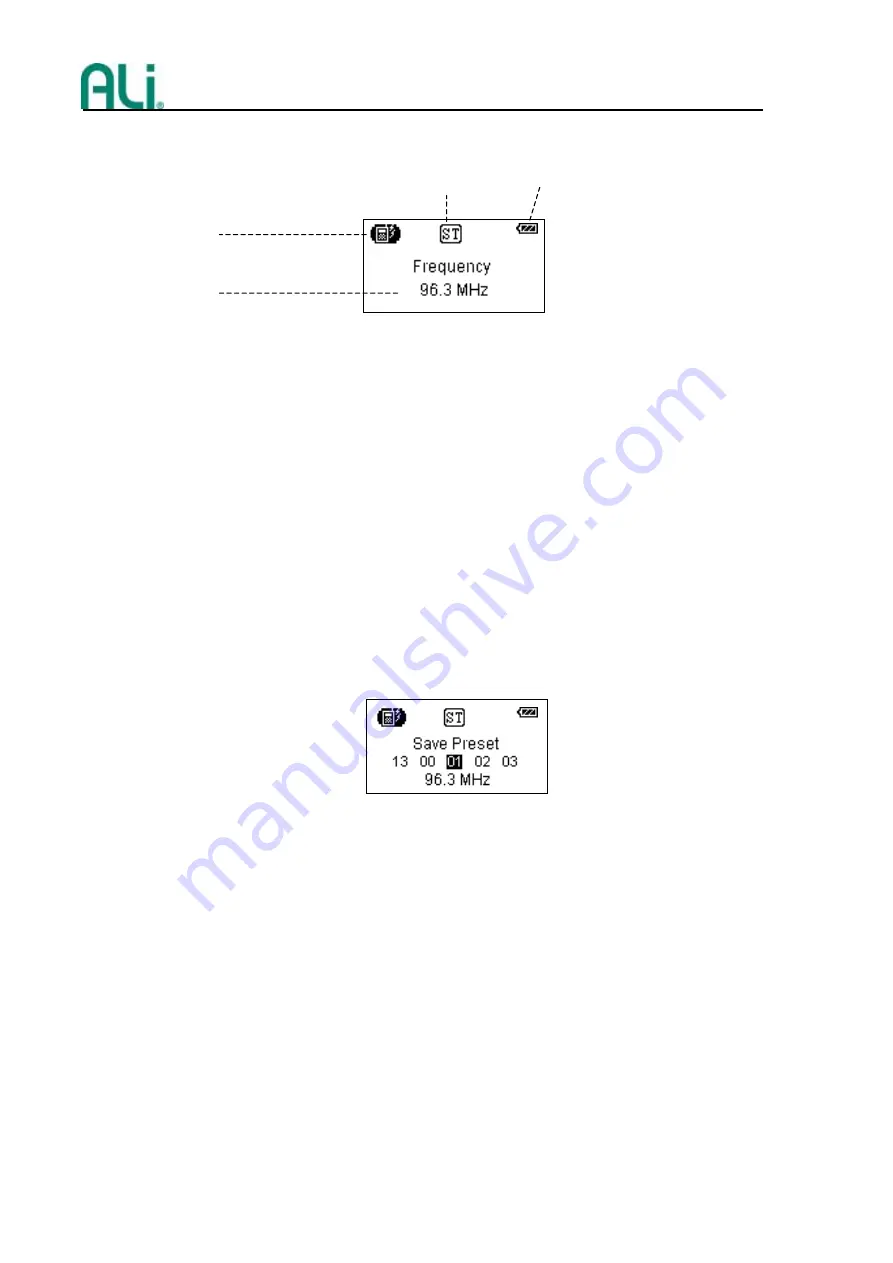
____________________________________________________________________
M5661 EV-Board User Manual
揚智機密
不
得洩
漏
ALI CONFIDENTIAL
NO DISCLOSURE
Released Version for
Customer_X
7 FM
Mode
(1) FM mode icon
(2) Current frequency
(3) Stereo indictor
(4) Battery
7.1 Adjust Frequency
Press previous button (key 4) to decrease the frequency, and press next button (key 5) to
increase the frequency. Each step is 0.1 MHz.
7.2 Automatic Search
Long press previous button (key 4) will decrease the frequency and search a radio station
automatically. Long press next button (key 6) will search band will increase the frequency to
search a radio station.
7.3 Edit Preset Frequency
Long press function key (key 5) and the LCD panel will display preset number and frequency.
(3) (4)
(1)
(2)
As the operation of “Adjust Frequency” or “Automatic Search”, to select a frequency, and
press the record button (key 7) to save the frequency to current preset number. After that, the
preset number will go to the next automatically, and let user to save next preset frequency. If
user want to edit specific preset number, press play button (key 2) to change the preset number.
Finally, press the function button (key5) to close the edit mode.
7.4 Select Preset Frequency
After edit preset frequency, user can change the frequency directly by select the preset number.
Just press the play button (key 2) to select the preset number.
7.5 Adjust Volume
In any state, press the volume down button (key 1) to decrease the volume, or press the
volume up button (key 3) to increase volume.
www.ali.com.tw ALi Confidential
16









































