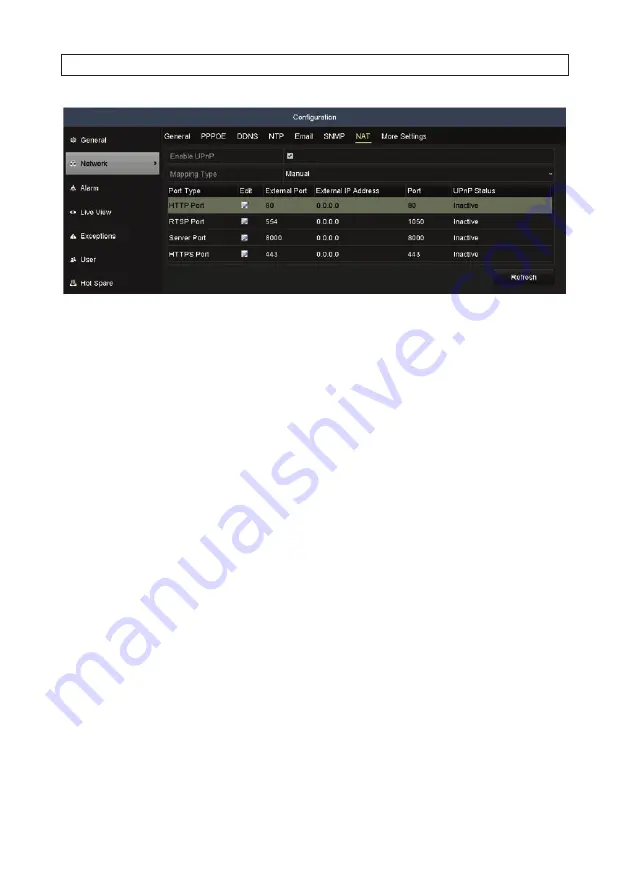
174
www.Observint.com
SECTION 9: NETWORK SETTINGS
3. If your router supports UPnP and you want to configure it for port forwarding, check the
Enable UPnP
box.
NOTE
: To use
UPnP, UPnP usually must also be enabled in the router.
4. Open the
Mapping Type
drop down list, and then select either:
—
Auto
: This option automatically sets the
External Port
numbers for the recorder. The
Ports
(internal network ports)
used by the recorder for HTTP (80), RTSP (1050), Server (8000) and HTTPS (443) remain at their default values. The
new external port numbers will appear on this display. Use these ports numbers when establishing a connection to the
recorder from outside the local network.
—
Manual
: This option allows you to change the
External Port
numbers by clicking the icon in the
Edit
column for the
HTTP, RTSP, Server and/or HTTPS ports. The Ports (internal ports) remain unchanged.
5. If settings in this menu were changed, click
Refresh
, and then click
Apply
to save the changes.
Summary of Contents for ALI-NVR71128R
Page 8: ...viii www Observint com NOTES ...
Page 232: ...224 www Observint com ...
















































