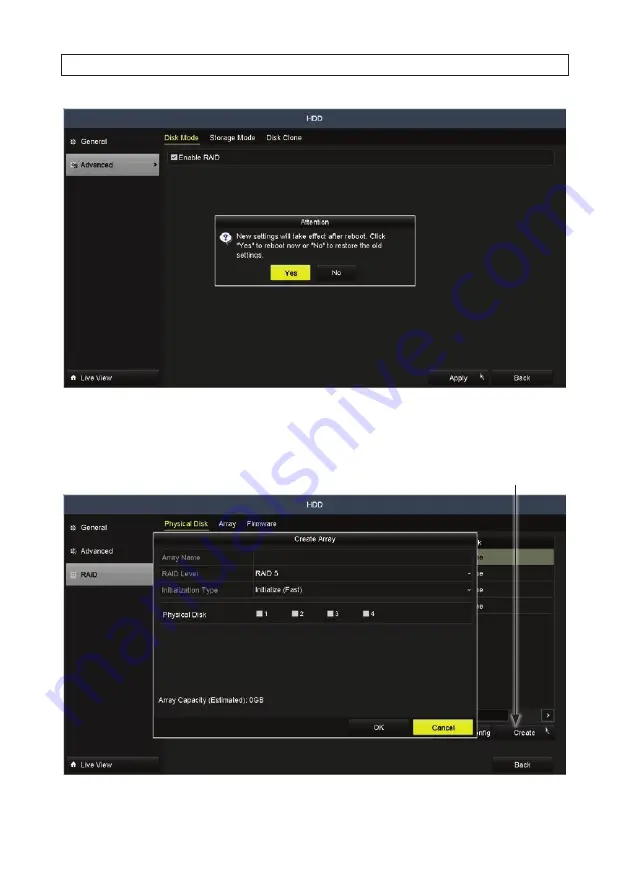
207
Alibi™ NVR Firmware V3.6.22 User Manual
SECTION 12: RAID ARRAYS
3. In the pop-up window, click
YES
to reboot the system.
4. After the NVR reboots, open the
MENU | HDD | RAID
menu.
5. Click the
Create
button at the bottom of the screen. NOTE: You can click One-touch Config to create the array automatically.
Click Create (Array)
Summary of Contents for ALI-NVR71128R
Page 8: ...viii www Observint com NOTES ...
Page 232: ...224 www Observint com ...















































