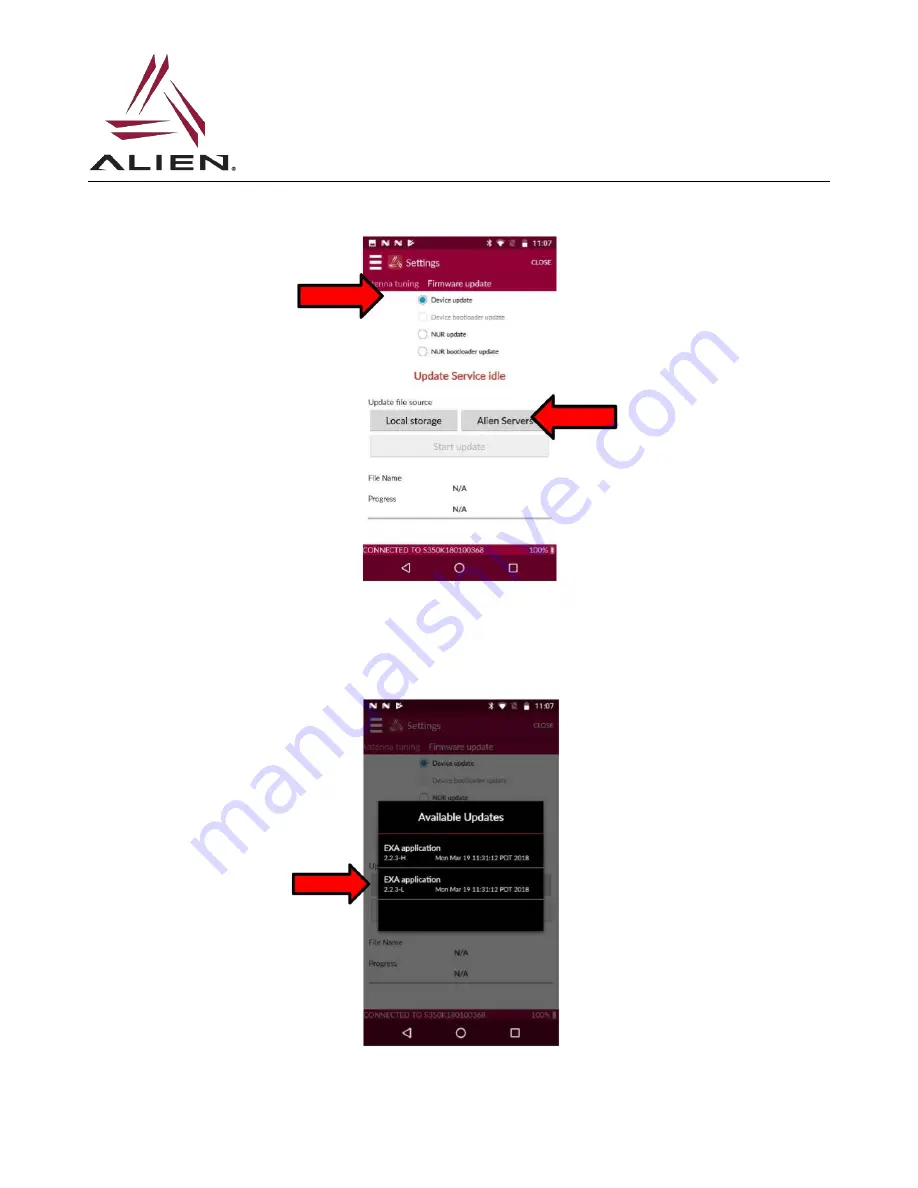
S350 Firmware Upgrade Guide
APN-1048
4. Select firmware component to be updated.
5. Click on Alien Server and select the firmware to update PLEASE NOTE that for the Device Update the “L” version of the
firmware (x.y.z-L) must be selected.
6. Click on Start Update. The ALR-S350 will briefly disconnect and the left and right LEDs will glow steady Orange
indicating the unit is in update mode.
























