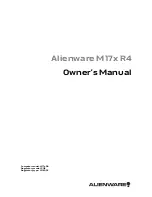After Working Inside Your Computer |
11
After Working Inside Your
Computer
After you complete replacement procedures, ensure the following:
•
Replace all screws and ensure that no stray screws remain inside your computer
•
Connect any external devices, cables, cards, and any other part(s) you removed
before working on your computer
•
Connect your computer and all attached devices to their electrical outlets
CAUTION:
Before turning on your computer, replace all screws and
ensure that no stray screws remain inside the computer. Failure to do
so may damage your computer.
2
Summary of Contents for Alienware M17x R4
Page 43: ...Removing the Center Control Cover 43 1 media control keys cable 1...
Page 59: ...Removing the Display Assembly 59 1 display assembly 2 screws 6 1 2...
Page 68: ...68 Removing the Bluetooth Card 1 Bluetooth card cable 2 Bluetooth card 3 screw 1 3 2...
Page 71: ...Removing the Speakers 71 1 speakers 2 2 screws 4 3 speakers cable 1 2 3...