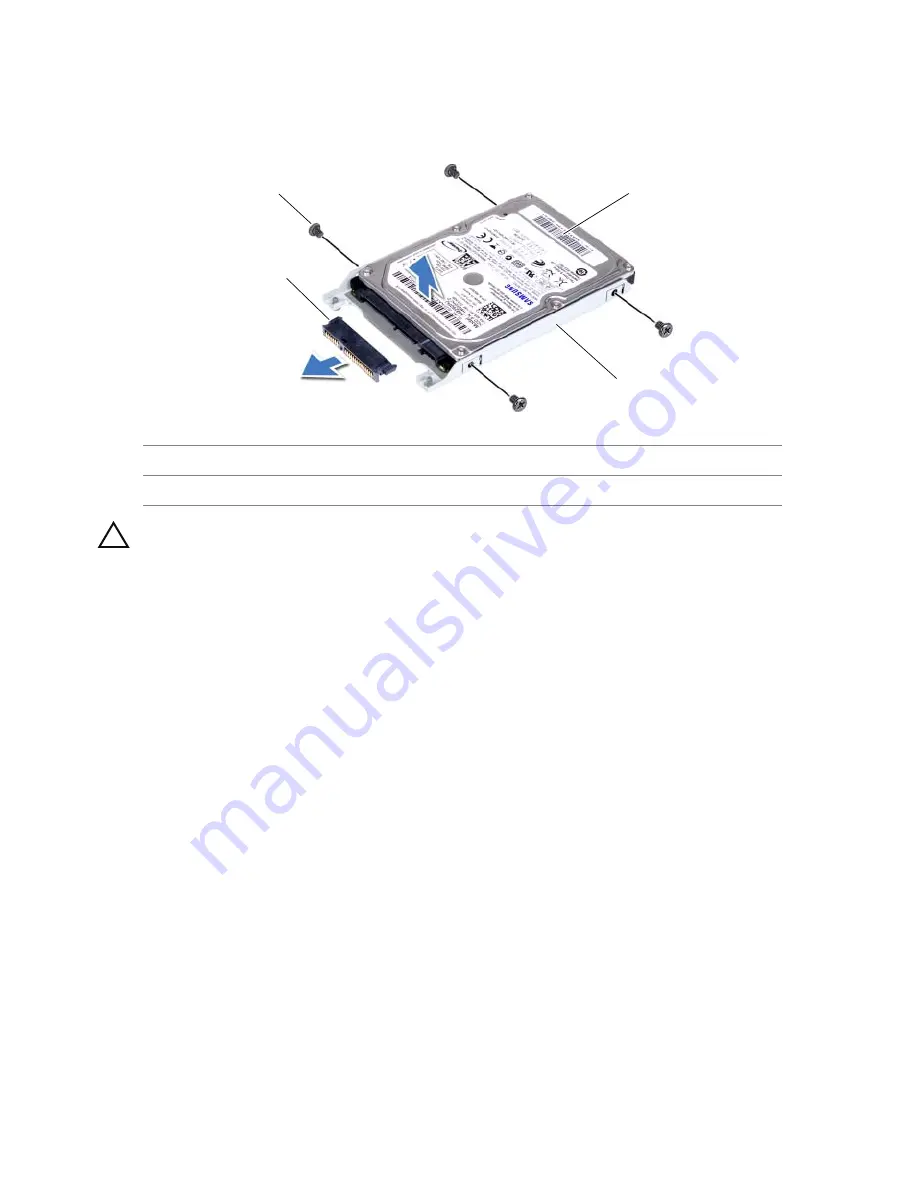
20
| Removing
the
Hard
Drive(s)
4
Remove the screws that secure the hard drive to the hard-drive bracket.
5
Lift the hard-drive off the hard-drive bracket.
6
Remove the interposer from the hard drive.
CAUTION:
When the hard drive is not in the computer, store it in
protective antistatic packaging. See "Protecting Against
Electrostatic Discharge" in the safety instructions that shipped with
your computer.
1
interposer
2
screws (4)
3
hard drive
4
hard-drive bracket
1
2
4
2
Summary of Contents for Alienware M17x R4
Page 43: ...Removing the Center Control Cover 43 1 media control keys cable 1...
Page 59: ...Removing the Display Assembly 59 1 display assembly 2 screws 6 1 2...
Page 68: ...68 Removing the Bluetooth Card 1 Bluetooth card cable 2 Bluetooth card 3 screw 1 3 2...
Page 71: ...Removing the Speakers 71 1 speakers 2 2 screws 4 3 speakers cable 1 2 3...
















































