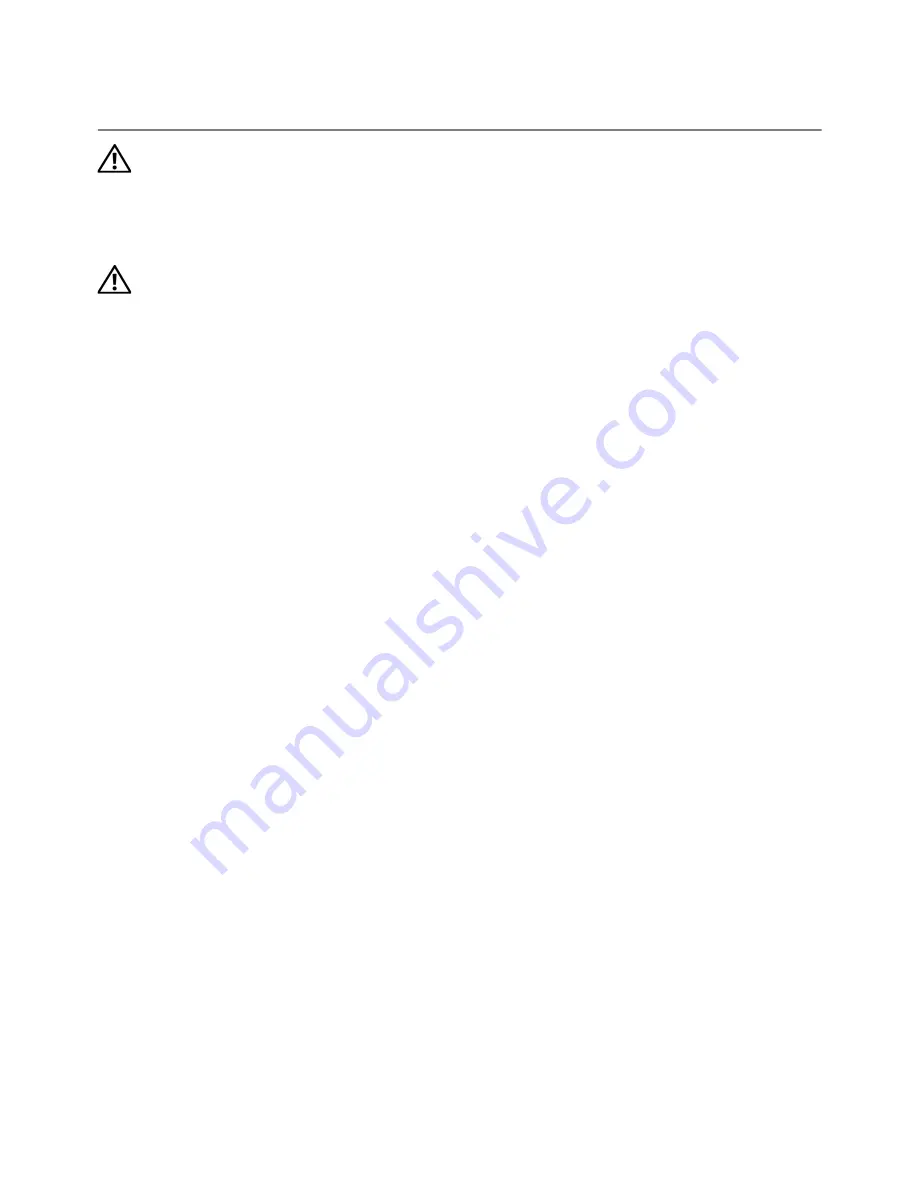
Removing
the
Processor
Heat-Sink |
35
Removing the Processor Heat-
Sink
WARNING:
Before working inside your computer, read the safety
information that shipped with your computer and follow the steps in
"Before You Begin" on page 9. For additional safety best practices
information, see the Regulatory Compliance Homepage at dell.com/
regulatory_compliance.
WARNING:
If you remove the processor heat-sink from the
computer when the heat sink is hot,
do not touch
the metal housing
of the processor heat-sink.
Prerequsites
1
Remove the battery pack. See "Removing the Battery Pack" on page 12.
2
Remove the compartment door. See "Removing the Compartment Door" on page 14.
3
Remove the processor heat-sink fan. See "Removing the Processor Heat-Sink Fan" on
page 29.
19
Summary of Contents for Alienware M17x R4
Page 43: ...Removing the Center Control Cover 43 1 media control keys cable 1...
Page 59: ...Removing the Display Assembly 59 1 display assembly 2 screws 6 1 2...
Page 68: ...68 Removing the Bluetooth Card 1 Bluetooth card cable 2 Bluetooth card 3 screw 1 3 2...
Page 71: ...Removing the Speakers 71 1 speakers 2 2 screws 4 3 speakers cable 1 2 3...
















































