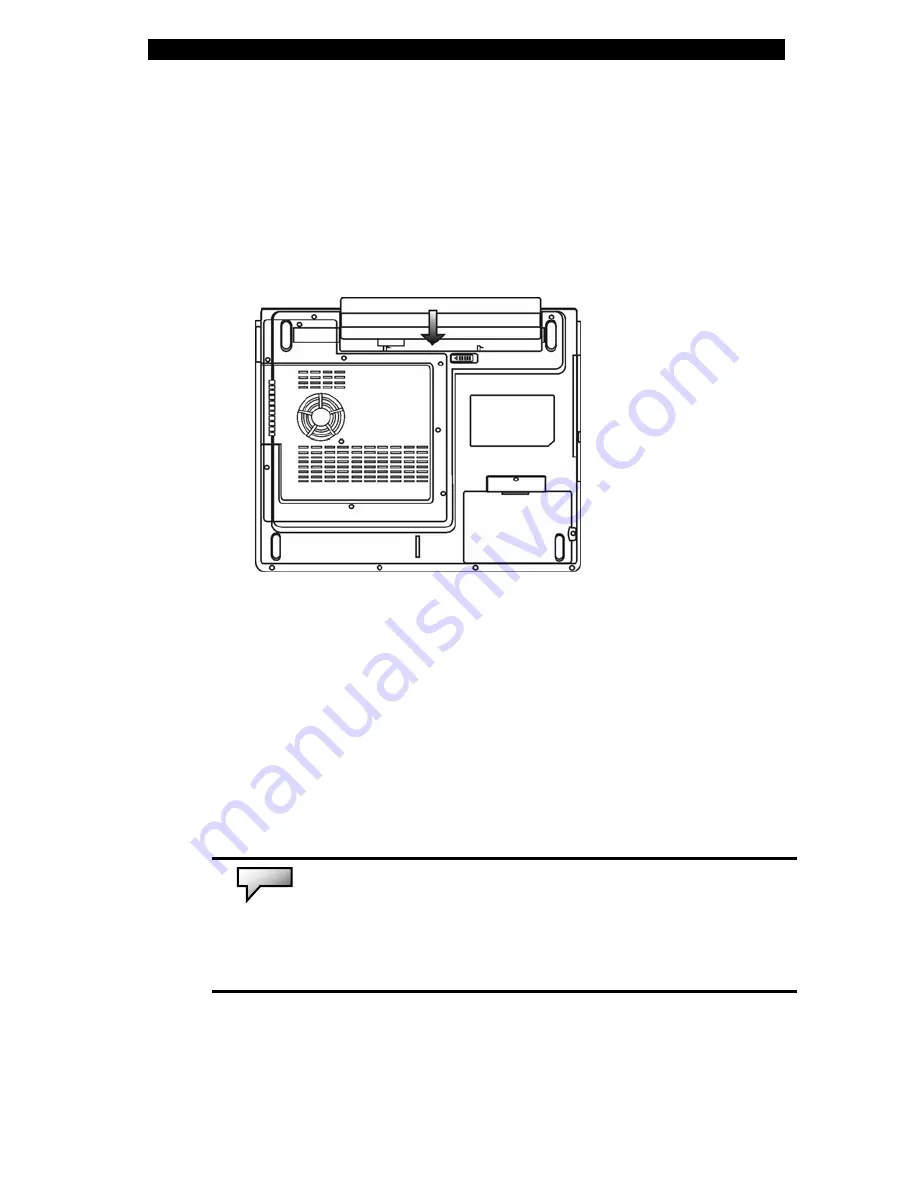
Ŷ
chapter 3 battery power & power management
To Install the Battery Pack:
1. Place the notebook bottom-side up on a flat and secure
surface.
2. Carefully insert the battery pack into the battery
compartment of the notebook.
Charging the Battery and Charging Time
To charge the battery while the battery pack is in the notebook, plug
the AC adapter into the notebook and an electrical outlet. The
charging time is approximately 4-6 hours when the notebook is
turned off and approximately 6-10 hours when the notebook is
turned on. When the battery is fully charged, the battery charge
indicator becomes
blue
.
Note:
If the system runs at heavy loading or in a high-temperature environment,
the battery may not be fully charged. You need to continue to charge it with the AC
adapter plugged in until the charging LED turns blue.
3-5
Summary of Contents for Area-51 m5500
Page 1: ...i 1...
Page 10: ......
Page 32: ......
Page 54: ......
Page 68: ......
Page 85: ...appendix A product specification A 1 A P P E N D I X A PRODUCT SPECIFICATION...
Page 92: ......
Page 93: ...appendix B agency regulatory notices B 1 A P P E N D I X B AGENCY REGULATORY NOTICES...
















































