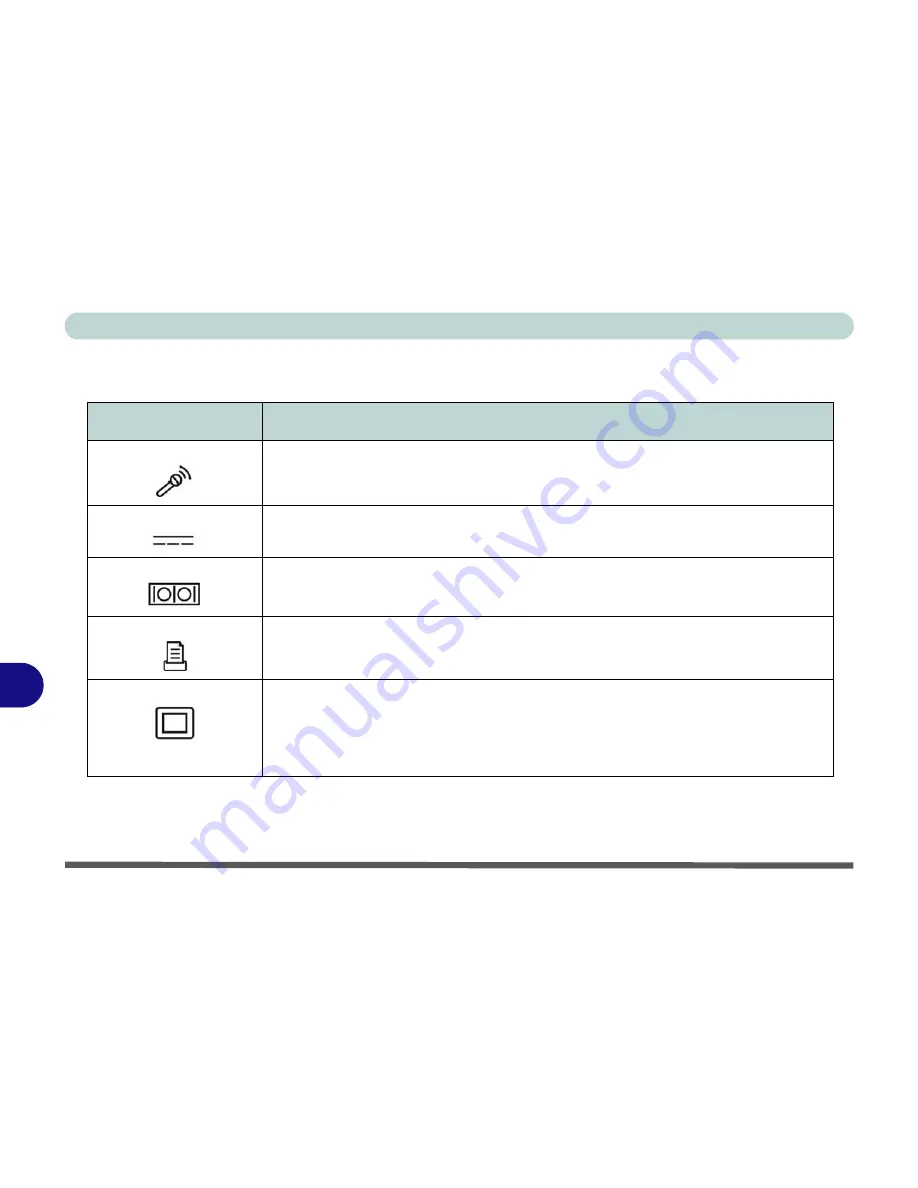
Interface (Ports & Jacks)
A - 2
A
Ports and Jacks
Item
Description
Built-In Microphone
The built-in microphone allows you to record on your computer
DC-In Jack
Plug the supplied AC adapter into this jack to power your computer.
Serial Port
Connect a serial type mouse to this port.
Parallel Port
Connect a parallel type printer to this port. The port supports ECP (Extended Capabilities
Port) and EPP (Enhanced Parallel Port) 1.7/1.9 modes.
DVI-Out Port
The DVI-Out (Digital Visual Interface) Port allows you to connect an external monitor, or
Flat Panel Display, to allow dual video or simultaneous display on the LCD and external
monitor/FPD
(see
“Display Devices & Options” on page 1 - 16
). If you are using an
older type of monitor you will need to use a converter to convert the signal from DVI to
VGA.
Summary of Contents for Area-51 m7700
Page 1: ......
Page 2: ......
Page 20: ...XVIII Preface...
Page 38: ...Concise User s Guide 1 18 1...
Page 104: ...BIOS Utilities 5 16 5...
Page 128: ...Modules 7 14 PC Camera 7 Figure 7 5 Audio Setup...
Page 150: ...Interface Ports Jacks A 6 A...
Page 162: ...NVIDIA Video Driver Controls B 12 B...
Page 174: ...ATI Video Driver Controls C 12 C...
Page 182: ...Specifications D 8 D...
















































