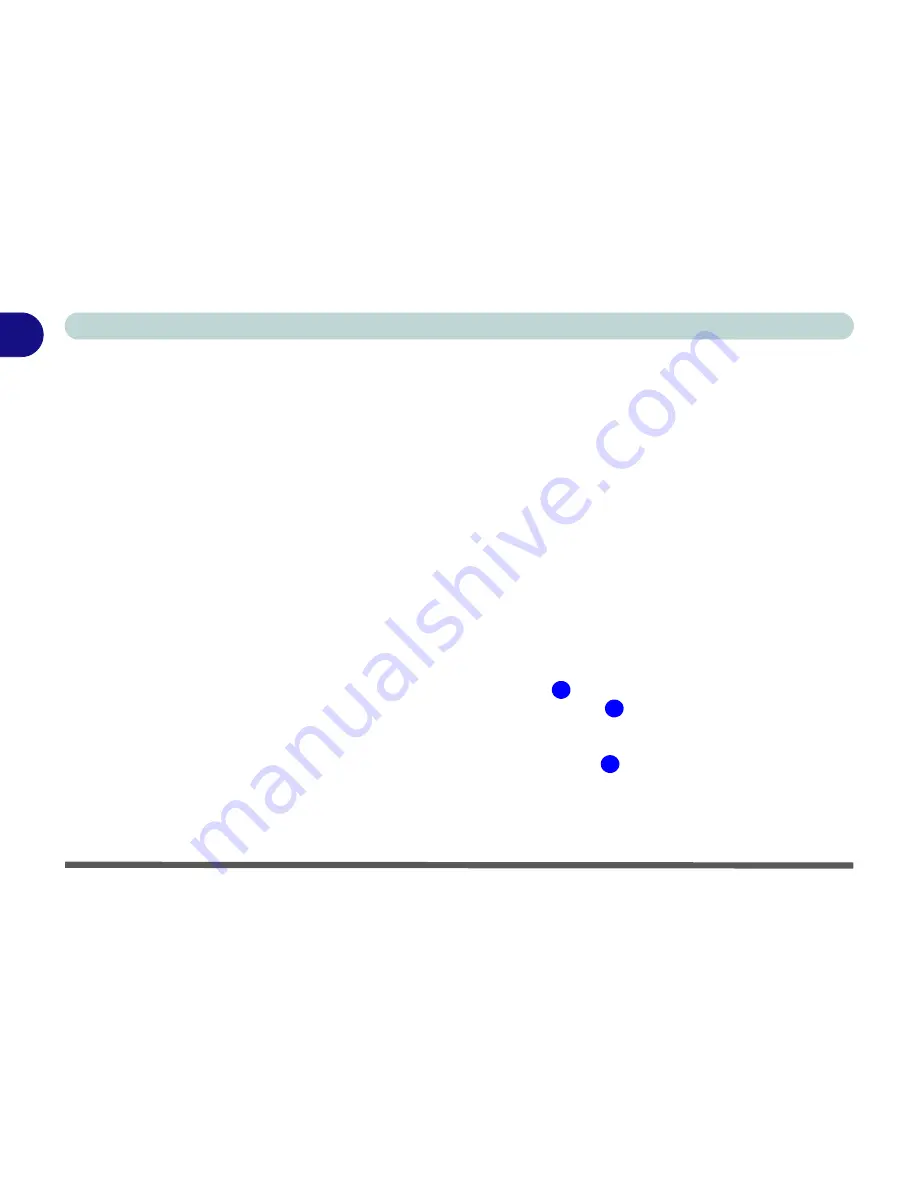
1 - 14 Video Features
Quick Start Guide
1
Video Features
Video Driver Controls
This computer features
six
different (
NVIDIA GeForce Go 6800, NVIDIA GeForce Go 6800 Ultra, NVIDIA
Quadro FX Go 1400, NVIDIA GeForce Go 7800 GTX, ATI Mobility Radeon X800
or
ATI Mobility Rade-
on X800 XT
) PCI Express video card options (see
“Video Card Options” on page D - 3
).
You can switch display devices, and configure display options, from the
Display Properties
control panel in
Windows
as long as the appropriate
video driver
is installed. For more detailed video information see
Appendix
B:“NVIDIA Video Driver Controls”
or
Appendix C:“ATI Video Driver Controls”
as appropriate for your vid-
eo card option.
To access Display Properties in
Windows
:
1.
Click
Start
, point to
Settings
and click
Control Panel
(or just click
Control Panel
).
2.
Double-click
Display
(icon) - In the
Appearances and Themes
category.
3.
Click
Settings
(tab) in the
Display Properties
dialog box.
4.
Move the slider to the preferred setting in
Screen area/resolution
(
Figure 1 - 9 on page 1 - 15
).
5.
Click the arrow, and scroll to the preferred setting In
Colors/Color quality
(
Figure 1 - 9 on page 1 - 15
).
6.
You can also access
Display Properties
by right-clicking the desktop and scrolling down and clicking
Properties
. Click
Settings
(tab) and adjust as above.
7.
Open the
Display Properties
control panel, and click
Advanced
(button)
(
Figure 1 - 9 on page 1 - 15
) to
bring up the
Advanced properties
tabs. Clicking through these tabs (NVIDIA or ATI) allows you to make any
video adjustments you require.
1
2
3
Summary of Contents for Area-51 m7700
Page 1: ......
Page 2: ......
Page 20: ...XVIII Preface...
Page 38: ...Concise User s Guide 1 18 1...
Page 104: ...BIOS Utilities 5 16 5...
Page 128: ...Modules 7 14 PC Camera 7 Figure 7 5 Audio Setup...
Page 150: ...Interface Ports Jacks A 6 A...
Page 162: ...NVIDIA Video Driver Controls B 12 B...
Page 174: ...ATI Video Driver Controls C 12 C...
Page 182: ...Specifications D 8 D...
















































