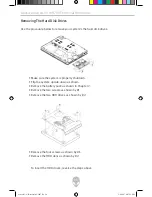Alienware Area-51 m9750 Technical Reference
1
Power Consumption
Windows™ XP, the latest Windows operating system, has incorporated the latest
state-of-the-art ACPI (Advanced Configuration Power Interface) power management
methodology. In order to fully utilize the power of your battery packs, it would be a
good idea for you to spend some time acquiring a basic understanding of the power
management concept from your operating system.
In Windows™ Operating Systems, you can go through Power Options of the Control
Panel according to the version of the Windows™ Operating System the notebook uses.
We shall not describe them in detail. The Power Options in Windows™ XP are further
divided into the categories below:
• Power Schemes
• Alarms
• Power Meter
• Advanced
• Hibernate
Windows™ Vista’s Power Options include three preferred power plans to choose from:
• Balanced
• Power Saver
• High Performance
Reducing Power Consumption
Although your notebook (together with the operating system) is capable of power
conservation, there are measures you can take to reduce the power consumption:•
Use the AC power whenever possible.
• Lower the intensity of the LCD backlight. A very bright screen translates to
higher power usage.
• Try to use the HDD or the PCMCIA drive to read and write files, instead of
using the external USB FDD.
Note: The battery pack should be locked in the battery compartment all the time.
us-area51-9750-techref-05-2007.i18 18
5/8/2007 4:07:05 PM