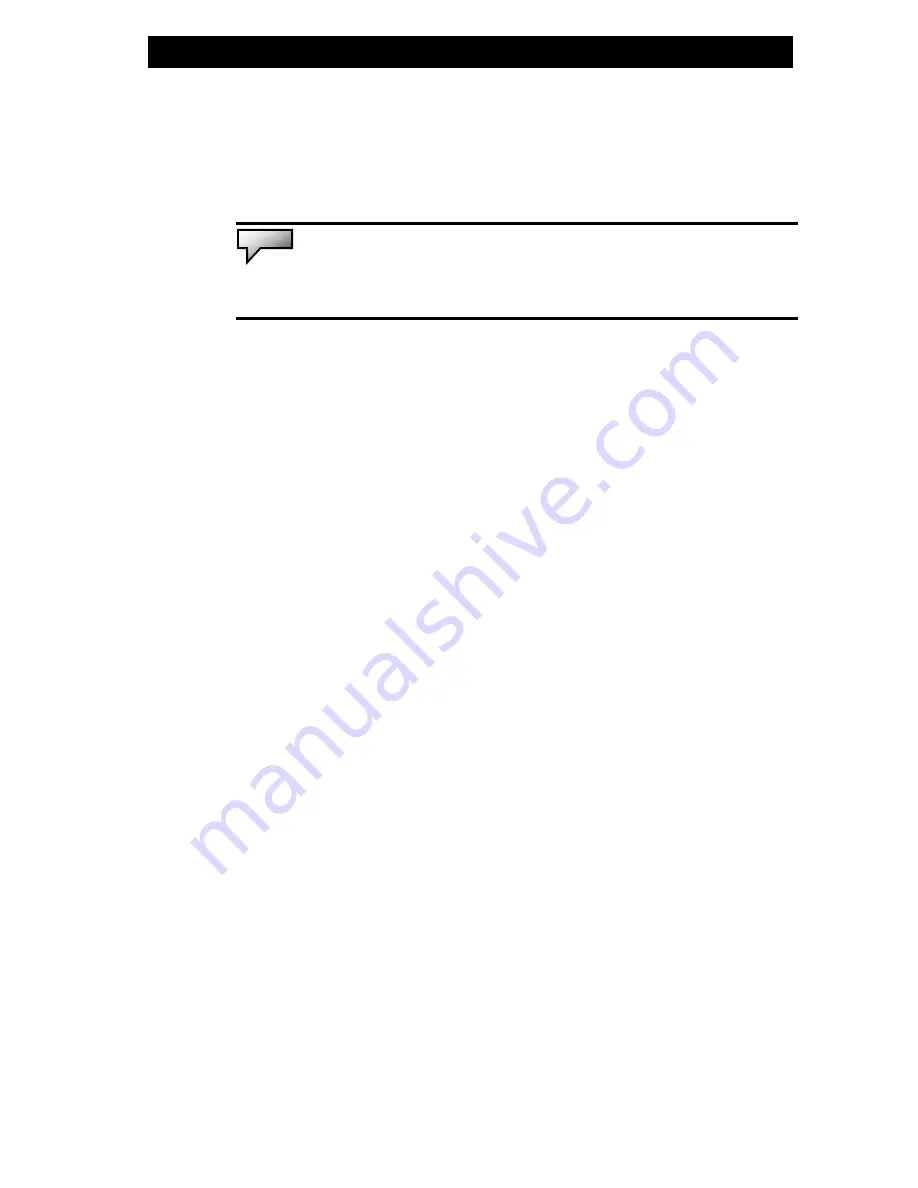
■
chapter 1 getting to know the basics
1-7
or Combo drive, you may save data onto a CD-R / CD-RW disk.
Press the eject button to eject the disk tray. The manual eject
keyhole allows you to manually eject a jammed disk.
Note:
The optical drive resides in the Swappable Device Bay. Additionally,
you may also purchase an optional hard drive module to be used in this bay.
15. TV (S-Video) Port
The S-Video port permits you to redirect the screen output to a
television set or any analog video playback device. This TV
Port is Macrovision-compliant; when DVD movie is played, the
output is scrambled to prevent analog recording.
16. LED Status Indicator
The LED Status indicators reveal the locking/unlocking of
certain key functions - numeric keypad enable/disable, cap lock,
and scroll lock - and HDD and optical drive status. (See the
LED Status Indicator Section for details.)
17. Power / Suspend Button
The power/suspend button turns the notebook on and off and it
also acts as a system suspend key. Press momentarily to turn
on the system. Press and hold for at least 3~4 seconds to turn
off the system. How this key behaves can be defined in [Start >
Settings > Control Panel > Power Options > Advanced] menu.
Press the power / suspend button again to return from the
suspend mode. (See Chapter 3 for more details on system
suspend function.)
18. Internet Quick Key
The Internet Quick Key launches the Internet Explore
















































