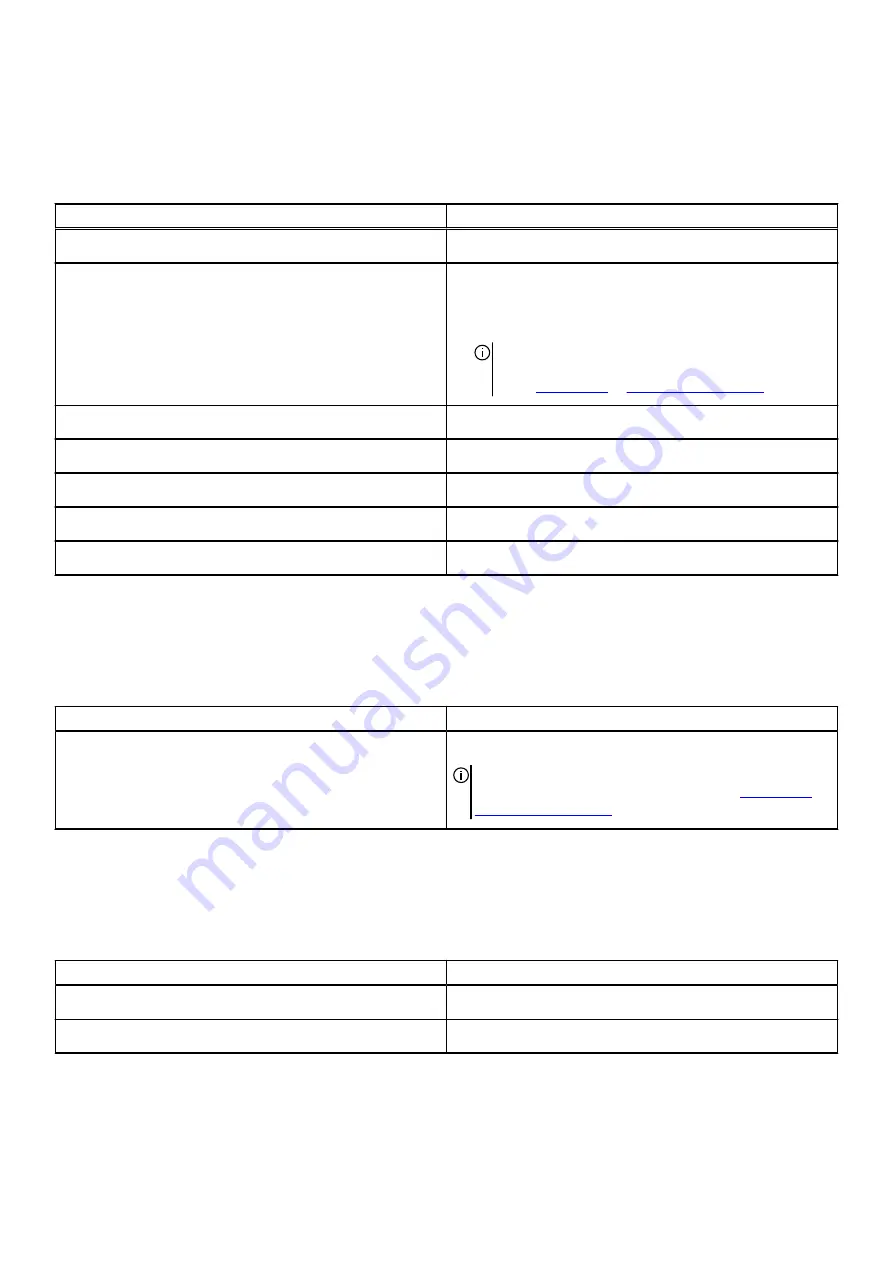
External ports
The following table lists the external ports of your Alienware m15 R6.
Table 5. External ports
Description
Values
Network port
One RJ-45 port
USB ports
●
Two USB 3.2 Gen 1 ports
●
One USB 3.2 Gen 1 port with PowerShare
●
One Thunderbolt 4 port with Power Delivery or one USB 3.2
Gen 2 Type-C port with DisplayPort
NOTE: You can connect a Dell Docking Station to this
port. For more information, see the knowledge base
article
Audio port
One headset (headphone and microphone combo) port
Video port
One HDMI 2.1 port
Media-card reader
Not supported
Power-adapter port
7.4 mm barrel
Security-cable slot
Not supported
Internal slots
The following table lists the internal slots of your Alienware m15 R6.
Table 6. Internal slots
Description
Values
M.2
●
Two M.2 2230/2280 slot for solid-state drives
NOTE: To learn more about the features of different types
of M.2 cards, see the knowledge base article
.
Ethernet
The following table lists the wired Ethernet Local Area Network (LAN) specifications of your Alienware m15 R6.
Table 7. Ethernet specifications
Description
Values
Model number
Ethernet controller integrated to the system board
Transfer rate
10/100/1000 Mbps
12










































