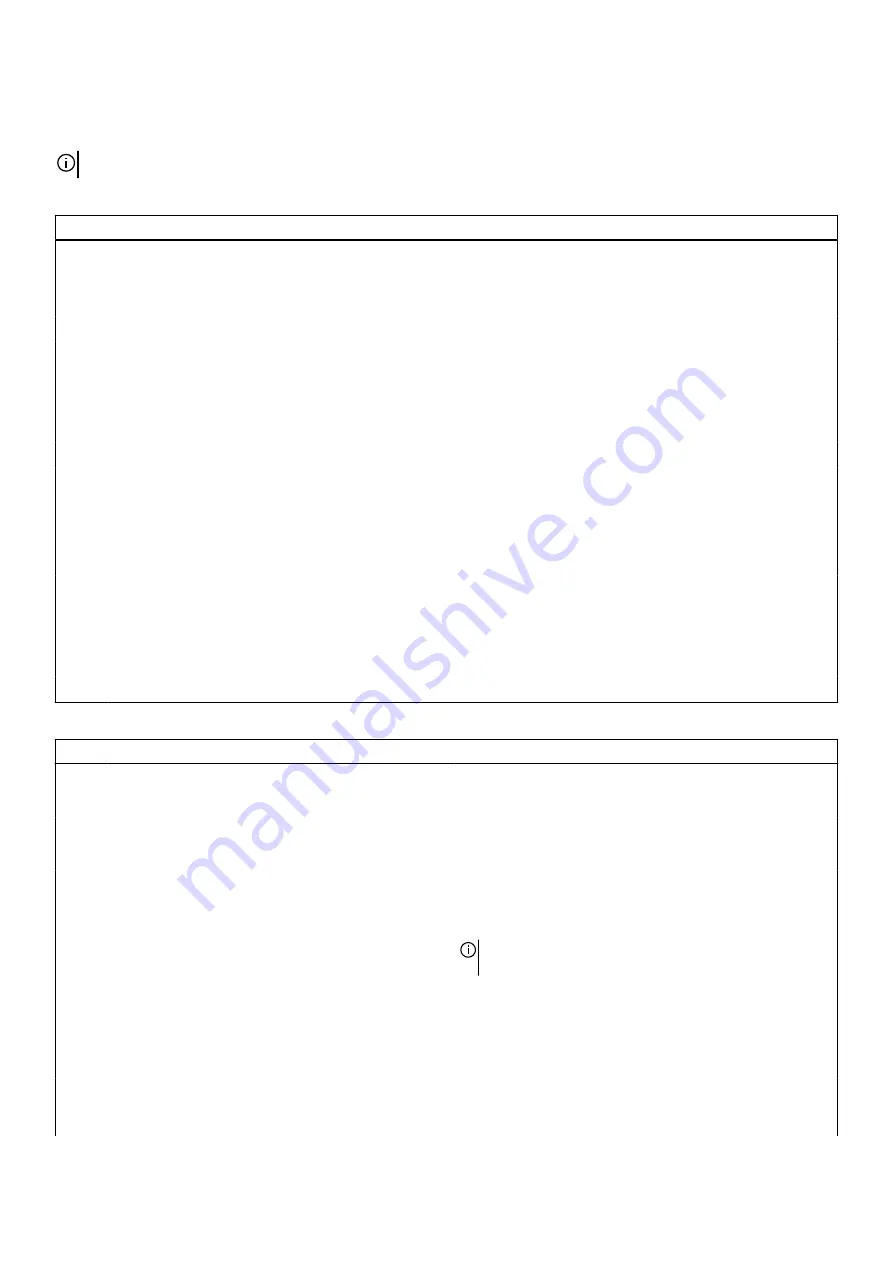
System setup options
NOTE: Depending on your computer and its installed devices, the items listed in this section may or may not appear.
Table 3. System setup options—Main menu
Main
System Time
Displays the current time in hh:mm:ss format.
System Date
Displays the current date in mm/dd/yyyy format.
BIOS Version
Displays the BIOS version.
Product Name
Displays the model number of your computer.
Service Tag
Displays the service tag of your computer.
Asset Tag
Displays the asset tag of your computer.
CPU Type
Displays the processor type.
CPU Speed
Displays the processor speed.
CPU ID
Displays the processor identification code.
CPU Cache
L1 Cache
Displays the processor L1 cache size.
L2 Cache
Displays the processor L2 cache size.
L3 Cache
Displays the processor L3 cache size.
M.2 PCIe SSD
Display the M.2 PCIe SSD device information of the computer.
AC Adapter Type
Displays the type of AC adapter.
System Memory
Displays the size of memory installed.
Memory Speed
Displays the speed of memory.
Keyboard Type
Displays the type of keyboard installed on the computer.
Table 4. System setup options—Advance menu
Advanced
Virtualization
Enables or disables the Virtualization technology.
Default: Enabled
VT for Direct I/O
Enables or disables the Direct I/O.
Default: Enabled
USB Emulation
Enables or disables the USB emulation feature. This feature
defines how the BIOS, in the absence of a USB-aware
operating system, handles USB devices. USB emulation is
always enabled during POST.
NOTE: You cannot boot any type of USB device (floppy,
hard drive, or memory key) when this option is off.
Default: Enabled
SATA Operation
Allows you to configure the operating mode of the integrated
SATA hard drive controller.
Default: AHCI
Adapter Warnings
Allows you to choose if the computer should display warning
messages when you use AC adapters that are not supported by
your computer.
70













































