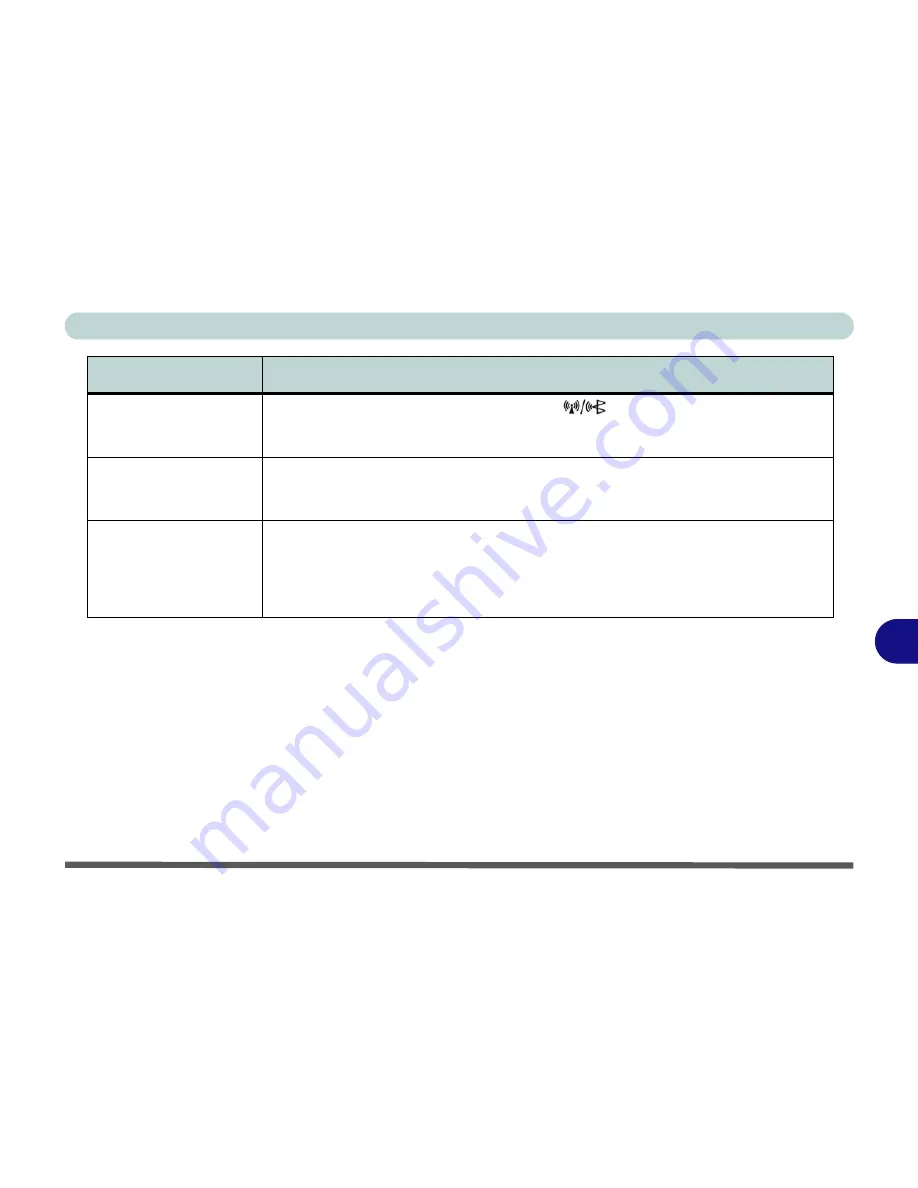
Troubleshooting
Problems & Possible Solutions 8 - 11
8
The
Wireless LAN/
Bluetooth/ modules
cannot be
detected
.
The modules are off.
Check the LED indicator
to see if the modules are on or off
(see
“LED Indicators” on page 1 - 6
). If the LED indicator is off, then press the
appropriate AP-Key button in order to enable the modules (see
Table 1 - 3, on page 1 - 7
The
Wireless LAN/
Bluetooth/ modules
cannot be
configured
.
The driver(s) for the module(s) have not been installed
. Make sure you have installed the
driver for the appropriate module (see the instructions in
Chapter 7 “Modules”
for the
appropriate module).
The
PC Camera
software
displays a
black screen when the
EMAMCAP
software is
run.
The software is using the incorrect device
. If you have both the optional PC Camera and TV
Tuner modules present, make sure you install the TV Tuner driver and application first. After
installing the PC Camera driver you will need to select which device to use with the
EMAM-
CAP
program. Go to the
Devices
menu in the
EMAMCAP
program and select the
USB2.0
1.3M PC CAM
device. (see
“PC Camera & TV Tuner” on page 7 - 16
).
Problem
Possible Cause - Solution
Summary of Contents for MJ-12 m7700a
Page 1: ......
Page 2: ......
Page 20: ...XVIII Preface...
Page 76: ...Drivers Utilities 4 14 4...
Page 92: ...BIOS Utilities 5 16 5...
Page 106: ...Modules 7 6 Mini PCI Wireless LAN Module 7 Help Menu Figure 7 2 Ralink WLAN Utility...
Page 110: ...Modules 7 10 Bluetooth WLAN Combo Module 7 Figure 7 3 Switching WLAN Controls...
Page 118: ...Modules 7 18 PC Camera 7 Figure 7 6 Audio Setup...
Page 128: ...Modules 7 28 7...
Page 140: ...Troubleshooting 8 12 8...
















































