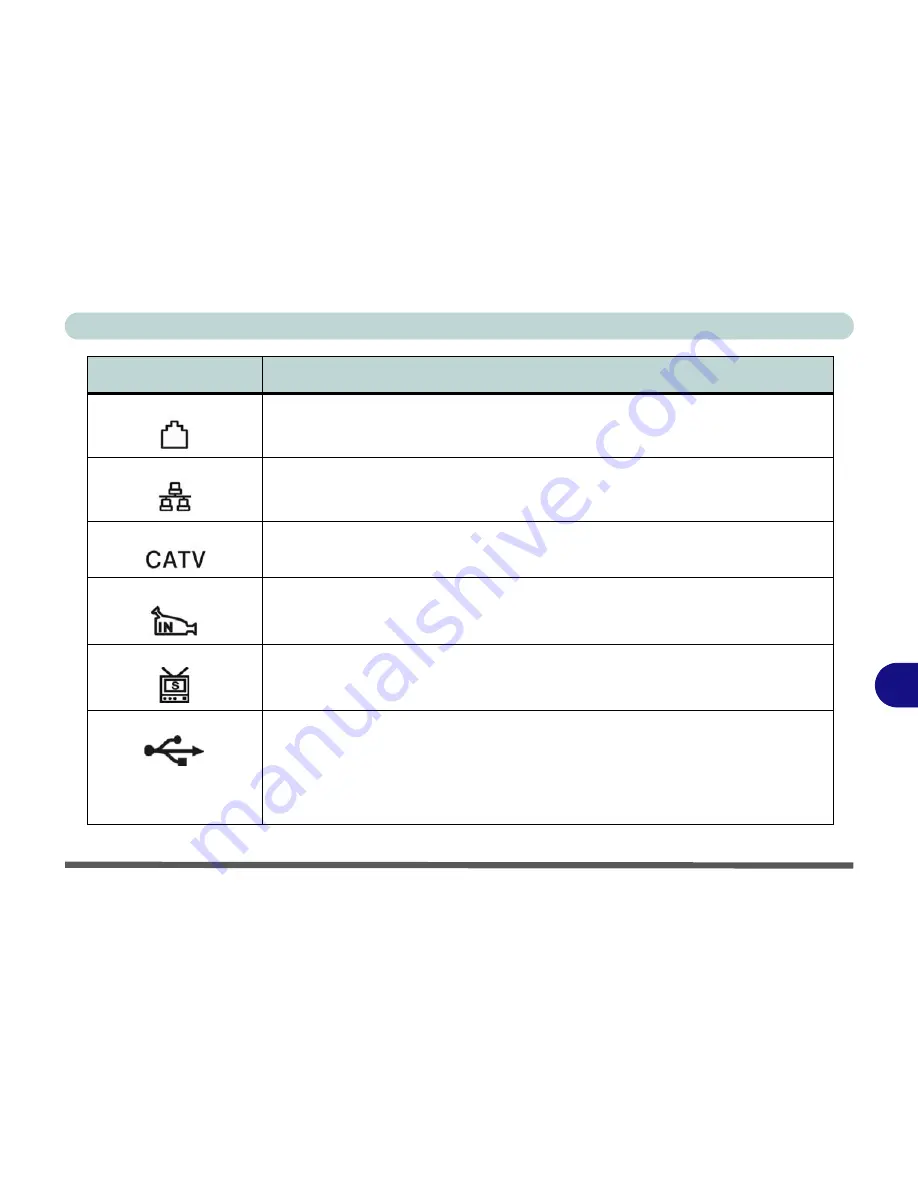
Interface (Ports & Jacks)
Interface (Ports & Jacks) A - 3
A
RJ-11 Phone Jack
This port connects to the built-in modem. You may plug the telephone line directly into this
RJ-11 telephone connection.
Note
: Broadband (e.g. ADSL) modems usually connect to the LAN port.
RJ-45 LAN Jack
This port supports LAN (Network) functions.
Note
: Broadband (e.g. ADSL) modems usually connect to the LAN port.
CATV-In Jack
Use this jack to connect a CATV cable if you have included the
optional
Mini-PCI TV
Tuner in your purchase.
S-Video-In Jack
The S-Video-In jack allows video input to the computer if you have included the
optional
Mini-PCI TV Tuner in your purchase.
S-Video-Out Jack
Connect your television to your computer and view DVDs, VCDs or anything else your
computer can display. You will need an S-Video cable to make the connection. Enable this
port from the video driver controls.
USB 2.0/1.1 Ports
These USB 2.0 compatible ports (USB 2.0 is fully USB 1.1 compliant) are for low-speed
peripherals such as keyboards, mice or scanners, and for high-speed peripherals such as
external HDDs, digital video cameras or high-speed scanners etc. Devices can be plugged
into the computer, and unplugged from the computer, without the need to turn the system
off (if the power rating of your USB device is 500mA or above, make sure you use the
power supply which comes with the device).
Item
Description
Summary of Contents for MJ-12 m7700a
Page 1: ......
Page 2: ......
Page 20: ...XVIII Preface...
Page 76: ...Drivers Utilities 4 14 4...
Page 92: ...BIOS Utilities 5 16 5...
Page 106: ...Modules 7 6 Mini PCI Wireless LAN Module 7 Help Menu Figure 7 2 Ralink WLAN Utility...
Page 110: ...Modules 7 10 Bluetooth WLAN Combo Module 7 Figure 7 3 Switching WLAN Controls...
Page 118: ...Modules 7 18 PC Camera 7 Figure 7 6 Audio Setup...
Page 128: ...Modules 7 28 7...
Page 140: ...Troubleshooting 8 12 8...
















































